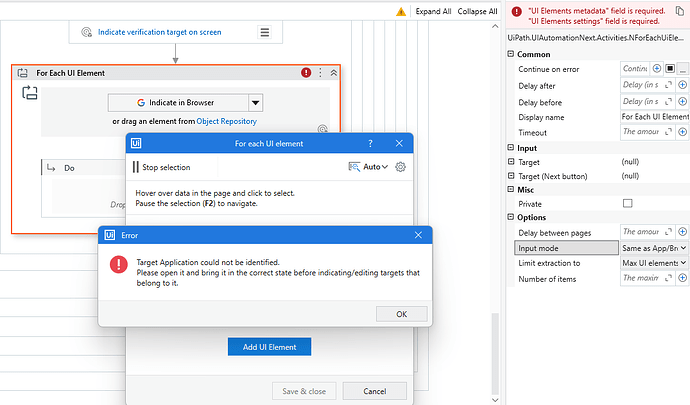Hello everyone,
I’m currently working with the “Element Exists” activity in a For Each UI Element loop. However, when I try to click on the “Indicate” button under the “For each UI Element” activity, I am encountering an error. Kindly check the attached screenshot of the error.
Any help or insight would be greatly appreciated!
Thanks in advance!
@Aakash_Sharma4,
You should be using For Each UI element activity under Use Application browser activity.
Use it this way and try indicating. This should work
Thank you for replying.
The ‘For Each UI Element’ activity is under the ‘Use Application/Browser’ activity.
Still, the error is the same.
Hi @Aakash_Sharma4
Did you checked that browser is in opened state? target element should be in active state.
Close the browser and reopen it and delete the activity and drag again element exist activity and try to indicate
Thank you for replying.
The browser is in an opened state, but I am unable to understand where the target element will be.
@Aakash_Sharma4,
Ok then Open the application and then try.
@Aakash_Sharma4,
The target element will be any one Ui Element from the application which you want to loop through.
Manually open the browser and navigate to particular element where exactly you want to indicate. then use indicate.
still getting error
restart studio and try
I have created a new process from scratch, and until now, I haven’t added the ‘Element Exist’ activity.
I have only added the ‘For Each UI Element’ activity under the ‘Use Application Browser’ activity, but I am still encountering the same error.
The error occurs when I try to indicate the browser in the ‘For Each UI Element’ activity.