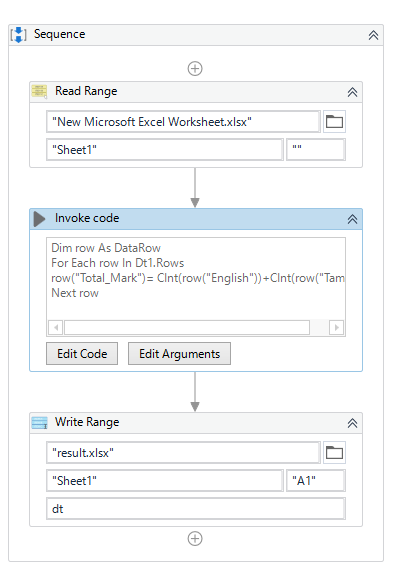Hi All,
Good Morning,
I’m facing issue on Invoke code, My Business process is Read Excel and add two rows and write in sample excel sheet by using Invoke code in VB.net
Dim row As DataRow
This my code. If any changes is there kindly intimate me.
Kindly gave solution.
Regards,
Yoichi
December 5, 2022, 5:51am
2
Hi,
Can you share content of $exceptionDetails in Locals panel?
Regards,
Hi Yoichi,
Good Morning!
PFA and i need to add English and tamil row update with Total_Mark column by using Invoke Code.
Regards,New Microsoft Excel Worksheet.xlsx (8.6 KB)
Gokul001
December 5, 2022, 6:10am
4
Hi @Santhosh_Kumar3
How about this expression?
(From d In Dtread.AsEnumerable
Group d By k=d("Name").ToString.Trim Into grp = Group
Let sum = grp.Sum(Function (x) CDbl(x("English").toString.Trim)+CDbl(x("Tamil").toString.Trim))
Let ra = New Object(){k,grp.First()(1),grp.First()(2),sum}
Select r = DtClone.Rows.Add(ra)).CopyToDataTable
Check out the XAML file
Total&AVG.xaml (9.1 KB)
Output Snap
Regards
Gokul001
December 5, 2022, 6:12am
5
Hi @Santhosh_Kumar3
Add this Write Range activity too in the XAML file.
Regards
Hi,
Kindly explain this Vb Script.
regards,
Yoichi
December 5, 2022, 6:18am
7
Hi,
If you need to just update Total_Mark column, the following will work.
Dim row As DataRow
For Each row In Dt1.Rows
row("Total_Mark")= CInt(row("English"))+CInt(row("Tamil"))
Next row
Sample20221205-7.zip (8.7 KB)
Regards,
Gokul001
December 5, 2022, 6:19am
8
Gokul001:
How about this expression?
(From d In Dtread.AsEnumerable
Group d By k=d("Name").ToString.Trim Into grp = Group
Let sum = grp.Sum(Function (x) CDbl(x("English").toString.Trim)+CDbl(x("Tamil").toString.Trim))
Let ra = New Object(){k,grp.First()(1),grp.First()(2),sum}
Select r = DtClone.Rows.Add(ra)).CopyToDataTable
This is the LINQ expression and check out this tutorial @Santhosh_Kumar3
LINQ (Language-Integrated Query) is part of the .NET framework and offers capabilities for interacting with data, objects, or other sources within a particular syntax. This HowTo elaborates on the availability of LINQ and explores the offered functionalities
Current Version of this topic is DRAFT and will be finalized / enhanced soon
[HowTo] - First Start with LINQ (VB.Net) .
Sample data:
myNumbers | List (Of Int32) = {12,34,5,8,10,2,15,7}.to…
Regards
Hi All,
Thanks for your support and I got answer by different method.
Thanks All,
Regards,
1 Like
system
December 8, 2022, 6:32am
10
This topic was automatically closed 3 days after the last reply. New replies are no longer allowed.