I want to need insert column in datatable (between column in old datable).
Please guide me about it.
I want to need insert column in datatable (between column in old datable).
Please guide me about it.
@nikhil.girish If I want insert more than 1 column ?
use invoke twice one after another @fairymemay
Hello,
You can use Add Data Column activity to insert a column and use an Assign to set the order of columns in the data table as you want. I created one example. Hope it helps
InsertingColumn.xaml (7.5 KB)
Remove that “D” which is showing an error and try to run the bot
do you need a sample @fairymemay
@nikhil.girish yes.
Insert datatable.xlsx (17.4 KB)
My header data table now and expect as attached.
can you guide me where you want to insert the column
@nikhil.girish in highlight pink sheet New Datatable.
i can see there are too many columns you need to add
let me give you an another method
or will try to use invoke since i can mention ordinal bit easily
@nikhil.girish Can you guide about flow?
Hey @fairymemay
Just replace the D with number 3
And repeat the same for next column with index value
Thanks
#nK
InsertColumn_sample.xaml (7.8 KB)
please find the attached sample
@fairymemay
have created 2 columns
Thanks
Hi @fairymemay
You can try with modern activities
Use Excel process Scope Activity and Use Excel file activity
Give the Excel file path
Use Insert column activity
Range → Excel.Sheet(“SheetName”)
Where → Before or After the column
Relative Column → After or Before where to add the new column
Add Header → Column Name
Regards
Gokul
@nikhil.girish I create new invoke method by copy previous method but change value and TargetObject.
But error as below.
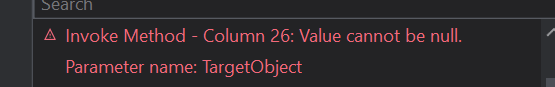
Don’t create you might miss some parameters @fairymemay
Instead copy paste invoke and later edit accordingly
@nikhil.girish I create new invoke but same error.
No dont create @fairymemay
Copy paste invoke code from previous step and edit it