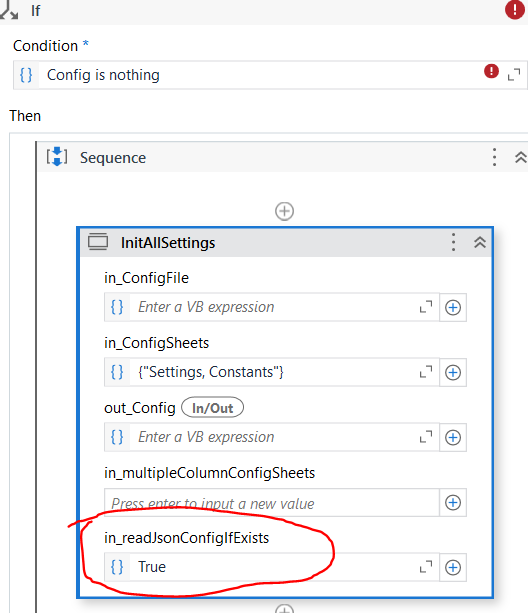Hi, i have published a new marketplace component,
feel free to use it and ask any questions
Its published using the Windows (not legacy) framework, i will release legacy version next time
Activity 1: InitAllSettings
an improved version of InitAllSettings.xaml from REFramework,
Feature1
it lets you read sheets containing multiple columns (using In_multipleColumnConfigSheets argument to specify sheet name(s))
Example of sheet containing multiple columns

This will add the following key/value pairs to output Config dictionary
- Server DEV: 123dec
- Server UAT: 123uat
- Server PROD: 123prod
- Port DEV: 11111
- Port UAT: 22222
- Port PROD: 33333
How to use this effectively?

In Settings sheet, add a key called “Environment”, value should correspond to the columns in your other sheet. Then in your code, you can reference your Config as follows:
Config(“Server”+” “+Config(“Environment”).toString).toString
This value will change depending on the value you set to your “Environment” key. E.g. if Environment=DEV, value of the below code will be “123dev”, if Environment=UAT, value will be “123uat”
Feature2
This activity also writes the output Config dictionary to a text file (in json format)
You can set the argument In_readJsonConfigIfExists to TRUE to directly read and convert this json file to the output Config dictionary, this is a lot more faster than reading config from excel
Example use case
This is useful for unit testing sequences that use Config as an argument, previously in order to unit test you have to add this snippet at the start of the xaml

When this runs, it will read from excel which might takes a few seconds. If we switch to the improved InitAllSettings and set In_readJsonConfigIfExists = true, it will read from the json file instead of config which takes less than half a second,
The above logic also be used for test manager