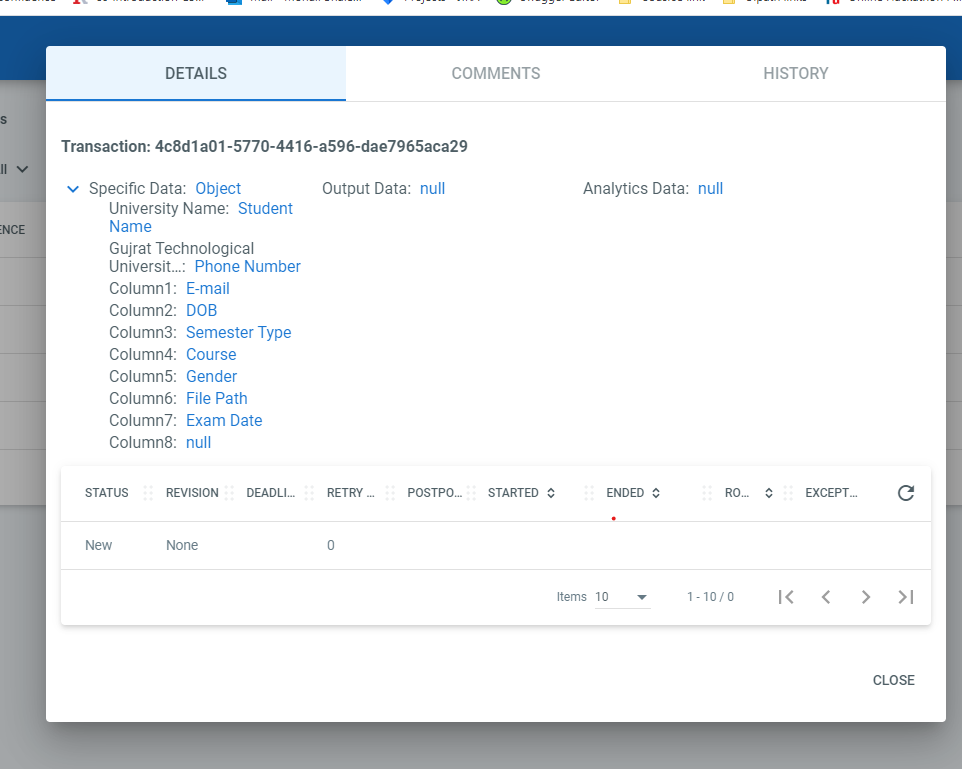
i want same as excel formate data to add as same in add queue item
it’s in the same format!
right?
yes excel sheet data
i know how to add queue but excel sheet data are different format when i was add in add to collation name write to University Name as Gujrat Technological University not mitali patel
it’s writing as Mitali patil bc it’s in the same column and you gave your column name as “University Name”
i get value like this
([University Name,Gujrat Technological University,Column1,Column2,Column3,Column4,Column5,Column6,Column7,Column8
,
Student Name,Phone Number,E-mail,DOB,Semester Type,Course,Gender,File Path,Exam Date,
Patel Mitali,6320125689,mitali.patel@1rivet.com,09/10/1997 00:00:00,First Semester,Computer Engineering,Female,C:\Desktop\ExamRegistration_Form.png,10/12/2020 00:00:00,
])
hey Mrs look am use add bulk queue that not work proper
when i use add queue uipath given student name is no valid
i show you error is like this
(Add Queue Item: Column ‘Student Name’ does not belong to table DataTable.)
Please check your read range is it starting from A4 or not ? If not, then update it with “A4” and also check add headers property it must be enable.
Hope it works.
Cheers!
but i want also university name and that value is
Gujrat technology
@MONALI_BHALERAO Use read cell activity for University name in same loop
ok i’ll try
you can select that entire row like this
ArrayOfDataRow = YourDataTable.Select("ColumnName = ‘UniversityName’ ")
can you give more detail bcoz i cant do it
@MONALI_BHALERAO Can you Provide your Excel File?
Exam Registration Template.xlsx (10.7 KB)
Yes sure This my excel File
@MONALI_BHALERAO Do you wan only the University Name?
Yes i want
@MONALI_BHALERAO Check This, This will work only if the Format of the Excel doesn’t change ![]() University Value.zip (10.6 KB)
University Value.zip (10.6 KB)