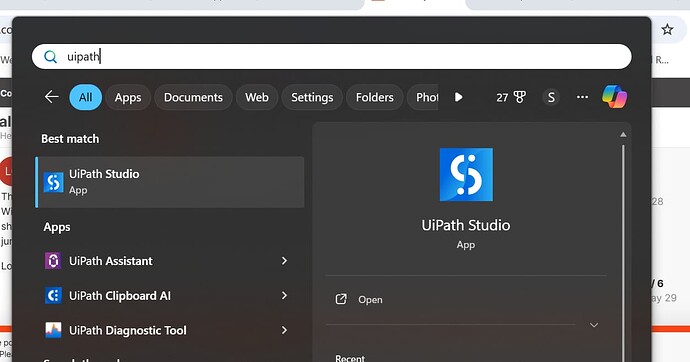UiPath orchestroator is available from the software center. I would like to have a trial before deciding if this will work for me. How do I get a trial license for software that is already downloaded/
You can just use cloud.uipath.com instead of installing on-premise. It’s much better as the cloud has many features that on-premise does not.
I tried the withing the blue UiPath box and get the message Cannot find a UiPath web service at the given address. Yet if I put that URL in the browser it works find. I may have a security issue.
I don’t think you’re understanding. Go to cloud.uipath.com and sign up for an account. There’s nothing to install except Studio (or you can use Studio Web). You just create an account and log in, and you have all the UiPath features there.
When you say software center - Are you referring to something within your organization? Also, orchestrator is a web-based interface. Windows application is UiPath Studio
Kindly share more details so that we could help you
If the idea is to understand about UiPath - I would suggest you to try from your personal laptop with dummy use cases. For that - you can refer below details
Steps to Get Started:
- Create a UiPath Account
Go to cloud.uipath.com and sign up for a free Community account. - Download UiPath Studio
After logging in, go to the Resource Center and download the Community Edition installer (UiPathStudioCommunity.msi). - Install UiPath Studio
Run the installer and choose Quick Install (no admin rights needed). This installs UiPath Studio, Assistant, and Robot. - Start Automating!
Open UiPath Studio, create a new project, and start building your first automation using drag-and-drop activities.
Thanks for the response. I am in a DOD environment which means an external organization hold put available software on the Windows software center so I could download it . It has a VPN where applications are launch from . Also all data is under a sharepoint site that need credentials. I am trying to use UiPath to access a web site across a VPN. This will require OCR with jumping a VPN. The only version that is downloaded is the orchestrator version. I think a trail license is not available.
Lori
Orchestrator is a web based application which you dont need to download. You can access it by launching the URL in a web browser. If it is specific to your organization - URL is private. Ideally a COE team will be available for managing UiPath within your organization and they would be able to help you on this.
For the public - the url is https://cloud.uipath.com
Since you are installing - I believe it is the studio and assistant of UiPath. From the start menu - Search for UiPath and see the applications coming.
If you have installed Studio- both assistant and studio would be displayed. To see the license - open assistant under orchestrator settings - It should come as licenses
I would suggest you to contact the Automation Team within your organization who would be managing the tool and license and they would be able to help you better
We also use software Center inform pushing various applications for download on different machines.
When you say you can see application in software center, that must be studio I believe.
But for confirmation, could you please share screenshot of which application do you see in software center for download?
That will help us understand your ask better.