Hi, I’m just beginner in uipath and not pro about if can someone assist me?
Goal: If in one excel the data has used policy 75 then go to epolicy 75 if data use 50 then go to epolicy 50
This is workflow before use if.
Thank you.
Hi, I’m just beginner in uipath and not pro about if can someone assist me?
Goal: If in one excel the data has used policy 75 then go to epolicy 75 if data use 50 then go to epolicy 50
This is workflow before use if.
Thank you.
Hey @nurainfatihah.hamirruddin,
Thansk,
Sanjit
can you share workflow?
Hi @nurainfatihah.hamirruddin ,
I am providing you a skeleton code for your requirement, you have to provide the excel file address there, the column name you want to check and the actions you want to perform after successful match.
If_demo.xaml (8.5 KB)
Thanks & Regards,
Shubham Dutta
PFA the screenshot of flow.
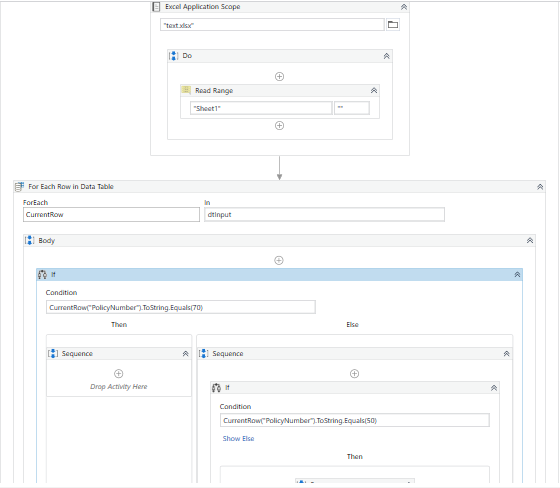
This topic was automatically closed 3 days after the last reply. New replies are no longer allowed.