I need to now hoy to run a program call ‘osaki.py’ with 5 arguments (entering).
I have read, but i could not be able to run it.
Any one knows?
I need to now hoy to run a program call ‘osaki.py’ with 5 arguments (entering).
I have read, but i could not be able to run it.
Any one knows?
but how can run the osaki.py ? with method? how can i fill it?
not working what you have menthioned
Check this example for a Windows project with VB language.
In the Studio machine install Python 3.10.10 64-bit from here https://www.python.org/ftp/python/3.10.10/python-3.10.10-amd64.exe . After installing it, you need to restart the machine.
In the Studio machine, for Windows projects, the Python Scope activity requires you to install the .NET Desktop Runtime 5.0.17. After installing it, you need to restart the machine.
In your project add the UiPath.Python.Activities[1.6.0] package.
Add a Python Scope activity and configure it as below (modify the values with your installation path):
Library path: "C:\Users\your_username\AppData\Local\Programs\Python\Python310\python310.dll"
Path: "C:\Users\your_username\AppData\Local\Programs\Python\Python310"
Target: x64
Version: Python >=3.10
def add(num1,num2):
return num1 + num2
def dif(num1,num2):
return num1 - num2
File: "MathOperations.py"
Result: pyScriptOut (create a variable with Ctrl + k)
InputParameters: Array.ConvertAll({5,4}, Function(x) CType(x, Object))
Instance: pyScriptOut
Name: "add"
Result: pyOutput (create a variable with Ctrl + k)
PythonOject: pyOutput
TypeArgument: Int32
Name: “add”
Result: addOperationOutput (create a variable with Ctrl + k)
LogLevel: LogLevel.Info
Message: addOperationOutput
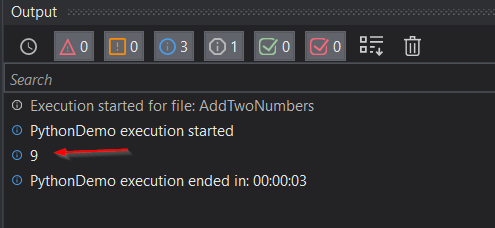
Check the solution from here I Want to see the python output in UiPath - #2 by jack.chan
Hi @marian.platonov
Sorry didn’t mean to hijack this thread but it seems these steps are relevant to solving my issue right now where i have a python script that runs on a conda environment with python version 3.10.11, and I’m also using Python.Activities package v1.6.0.
However I’m encountering below error on the python scope. Any thoughts on this? Is it because I’m using anaconda to create the python environment?
![]()
