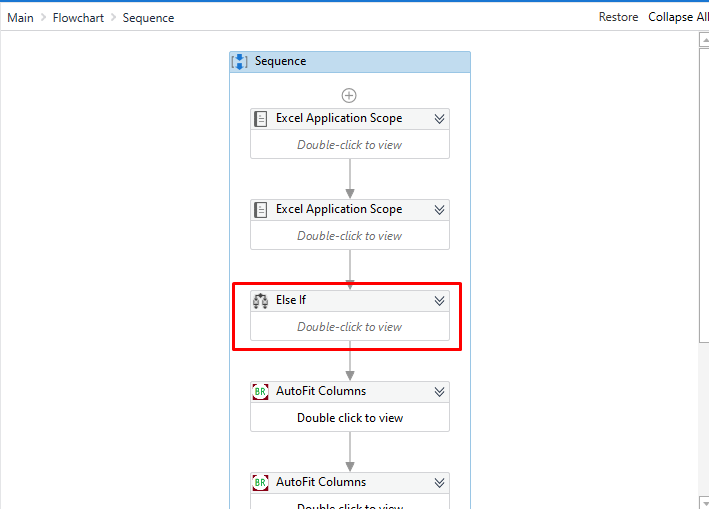How to Hide and Unhide columns in excel according to time. IF my systeam time 11:00 AM then 9:00 AM to 11:00 AM column is unhide and all other time columns is hide. Please find excel snap shot.

Hello @Mohammed_sahil
There are no default packages available for this. Either you use it via VB script or you can use the below custom package.
@Rahul_Unnikrishnan Thank for your support but i already use this activity. if i using this activity in only single sequence then is working and if i use this activity in main workflow then it’s not working.
Sorry… i didnt get it… Can you share the screenshot of the working and non working scenario
@Rahul_Unnikrishnan please discribe VB script. what condition i use in this workflow?
ok…so in the non working scenario whats the error that you are getting?
Plz share the error that you are getting.
i not get any error. if i run this activity in single then it’s hide perticular column and if i run this activity with all over workflow then it’s not working.
Hi @Rahul_Unnikrishnan
I am getting “Hide Columns: Exception from HRESULT: 0x800A03EC” error.