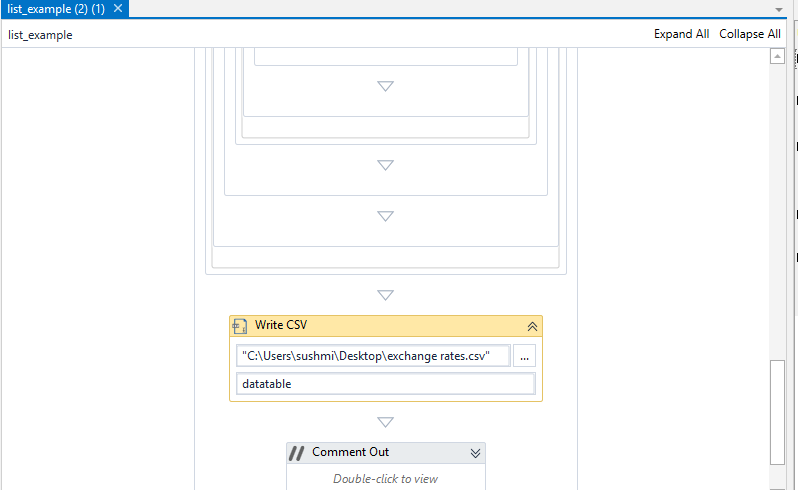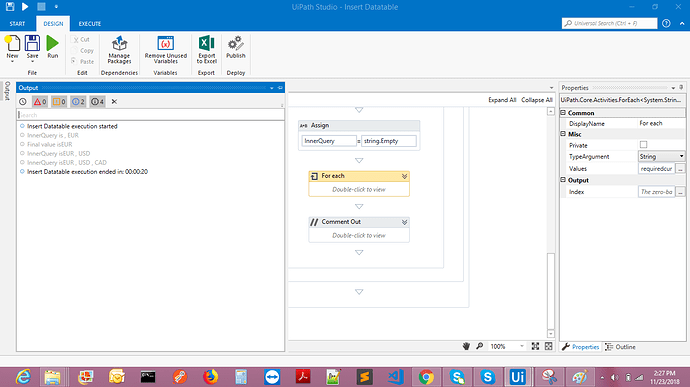I am getting wrong output (in the excel sheet)after assigning the variables in Add ROW activity in the attached xaml file,
list_example (2).xaml (20.8 KB)
The output which I got is,

This is the output I need to get,

Can anyone please look into the xaml and reply me where I did wrong,
@sushmithaelluru Check the below workflow and let me know if anything wrong. Check path of csv file once since edited it.
list_example (2).xaml (15.3 KB)
1 Like
Thanks @Manjuts90, its working.
1 Like
@Manjuts90, one doubt . After reading that excel sheet in the another xaml, the columns are getting attached in this way.

Can I know where is wrong?
@sushmithaelluru Can u share xaml file and excel sheet?
Will send within 10 minutes.
The below xaml is the one where am using that excel sheet @Manjuts90
exchange currency.xaml (18.1 KB)
exchange ratess.xlsx (8.8 KB)
@sushmithaelluru It wont happen like as u mentioned in that screenshot. Run previous workflow again and read the csv file again in this workflow and let me know if problem exists. Check the file path once in which csv is created and path which is used in other workflow.
@Manjuts90, Getting the same error mentioned above and giving the same excel in the two workflows.
The path of excel sheet given in two workflows are same too.
First workflow,
The second workflow ,
@sushmithaelluru Ur opening csv file in excel application scope that might be reason u getting like that.
In first workflow - use write range range activity instead of write csv and use extension as “.xlsx”
In second worflow - Read same “.xlsx” file previous problem will not occur again.
HI @Manjuts90, I used the excel application scope in the both with the extension of “.xslx” in both the workflows, it’s working now.
Thanks much.
1 Like
@Manjuts90, previously in the above xaml file, am giving the list of currencies manually, but now want to read from excel sheet.
Am trying the below logic, where am able to retrieve the currencies from excel and cannot give to the list variable to put that data in the excel sheet!!
This is the excel sheet,
Users List.xlsx (9.4 KB)
This is the previous xaml file, where I gave manually the list data(currencies),
list_example (2) (1).xaml (17.6 KB)
Can you please look into this new xaml @Manjuts90.
list2.xaml (17.1 KB)
Thanks in advance.
@sushmithaelluru I am not getting what exactly ur saying. Can u explain bit more?
Yes @Manjuts90. Yesterday I got the combination of currencies in the excel sheet by manually giving the values in the list .But now I gotthose values from the excel sheet, currencies column
And got the output as
So am stuck here how to proceed after getting those and get the combinations like
USD EUR
USD CAD
USD USD in the excel sheet.
@sushmithaelluru Check below workflow.
list2.xaml (14.7 KB)
Thanks so much @Manjuts90 its working 
1 Like