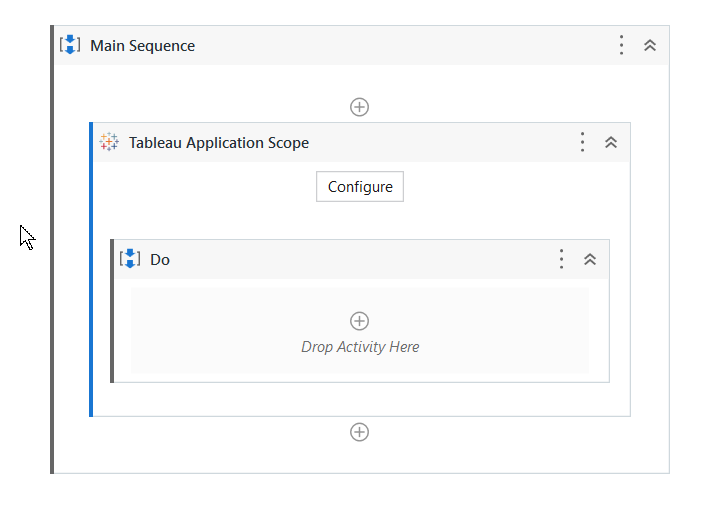This tutorial will describe how you can download Tableau workbook as PDF using UiPath.
Pre-Requisite: You need to have a Tableau account. If you don’t have an account then join the Tableau developer program by logging to this link https://www.tableau.com/developer to create your developer account
Here are the steps you need to perform:
Now, Open UiPath Studio and Install UiPath.Tableau.Activities
Now, Drag Tableau Application Scope to the main workflow and click on Configure button
Please see the tutorial here How to configure Tableau Application Scope connection using Access Token in UiPath | by Manoj Batra | Medium to configure Tableau Application Scope
Now Drag ‘Download View as CrossTab Excel’ activity to the workflow

To Set the Site ID parameter, click on the find button and a popup would appear

Click on Find and it will display the list of site id associated with the account
Select the Site id and click done
Now, to find View Id. First copy the site Id and click on Find button next to the View ID textbox
Select the view from the list and click ‘Done’

Now select the folder path and file name

Run the program and see the action
This would be the output
Here is the YouTube Video: How to download Tableau View as Excel Using Tableau Activities in UiPath - YouTube
Code: UiPathSamples/33 - DownloadableauViewAsExcel at main · manojbatra071/UiPathSamples · GitHub
Medium: How to download Tableau View in Excel using Tableau Activities in UiPath | by Manoj Batra | Medium
Happy Automation