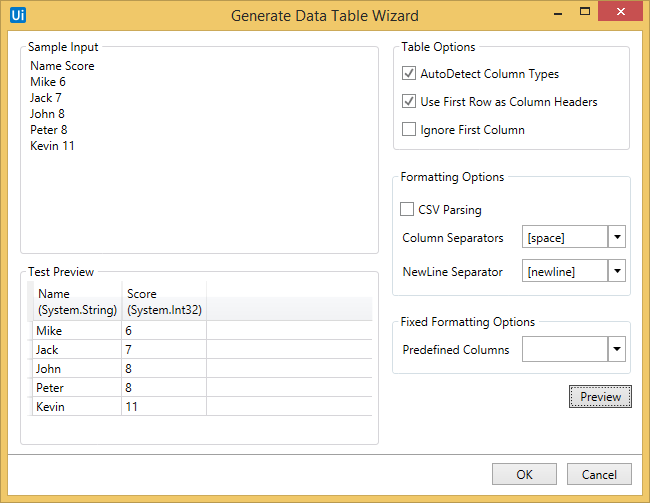hey all,
I want to write this data into excel sheet
You can split the data by Space and then Trim the each array value.
For example:
Pseudo code -
arrStr = yourString.Split(" ")
while writing into excel -
arrStr[index].Trim
Regards,
Karthik Byggari
do you have any example in workflow?
- Use Generate Datatable activity
- Give column seperator as tab or space
- Give row seperator as new line.
- preview options to see the output.

2 Likes
it doesn’t work.
When you mentioned it Doesn’t work you mean Generate date table.? if yes what are the column separator and new line separator you have provided.?