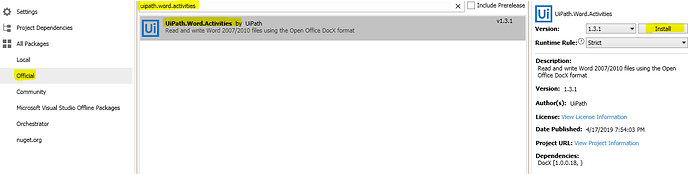Hi bros,
May I know How to create pdf File ?
4 Likes
Install uipath.word.activities and uipath.pdf.activities
- Use Append Text activity inside Word application scope activity and to write data into word file
- Then use Export to PDF activity which will give you a pdf file
7 Likes
Hi @LwinMoeAUNG
Kindly follow the below steps in order to create a PDF File
–in your studio, go to manage packages under design menu and under the official tab search for uipath.word.activities
–in that use a word application scope and Write your content in word document by using And Convert your word document into PDF file by Using Export to PDF Activity
like this

–if you want export image as pdf
Thats all buddy you are done
Hope this would help you
Cheers @LwinMoeAUNG
3 Likes
This topic was automatically closed 3 days after the last reply. New replies are no longer allowed.