Uipath Forms return forms data in a jason object.
Im trying to use Date/Time from Forms…
I have disable the Time from DateTime activity of Forms and I have changed the date formate to (dd.MM.yyyy)
output of json object showing that result.
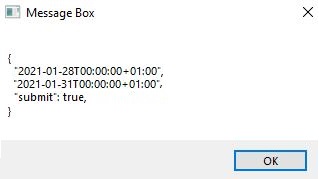
The result is perfect except i have to split that so I do not take time.
When I read this Start and End date as
variable is string (strStartDate = jsonOutput(“StartDate”).ToString)
I get a result

And my question is why the jsonobject result and string result is different ?
jsonobject result is what i need so why its changing and how can i solv it.
that is the reason that i did formate change in DateTime jsonscript so that It wont give me wrong answer but still its changing when reading as string.
Thanks in advance
