i am trying to get data(number) from Excel sheet and trying to use same data in condition
count (excel data)
like J<= Count
i am trying to get data(number) from Excel sheet and trying to use same data in condition
count (excel data)
like J<= Count
Hi @kumar.pfte
welcome to uipath community
I hope you are validating the total row count of the excel with a variable
if thats the case
–then use a EXCEL application scope and pass the filepath of the excel
–inside that scope use a READ RANGE activity and get the output as a datatable named dt
–in a IF condition you can mention as
j <= dt.Rows.Count
Kindly correct if i have understood the query and let know for any clarifications
Cheers @kumar.pfte
Hi
No i have data in excel below format
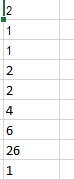
each time i need to get row data and next loop condition needs to perform that much No.of time.
Ex:- if i get data B2 by using read row count=2
assign: j=1
condition j<=count (so this loops needs to 2 times)
hope you got my point
Fine
in that case, inside FOR EACH ROW loop you can get each row value one by one and assign to count variable like this using assign activity
count = Convert.Toint32(row(“your columnname”).ToString.Trim)
and followed by that a assign activity like this
J = 1
then after that you can use any loop with the condiiton like this
J <= count within FOR EACH ROW activity itself so that each time it will get row value one by one and assign to count variable and the next loop withing for each row will get executed
so the flow will be like
FOR EACH ROW
(all inside the for each row itself)
Cheers @kumar.pfte
im getting below error
my condition
assign i=1 ( first condition needs run for i<=3)
{
here i need to get data stored in row
(1st row - 20
2nd row - 12
2rd row - 3)
j=1
Count = Convert.Toint32(row(“B”+i).ToString.Trim) [“i” means if its running at first occurrence it need to pick 20, 2nd loop 12…]
condition
{
j<=count
{
j=j+1
}
}
i=i+1
}