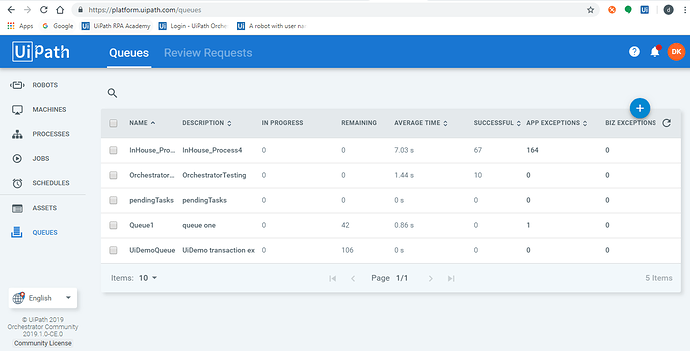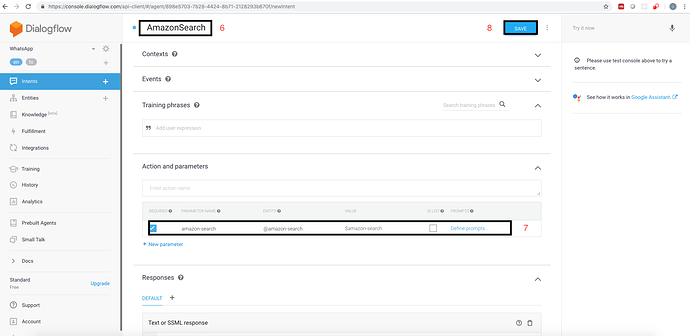I have created dialogflow chatbot for Facebook Messanger and need to connect it with uipath robot. Please advise on this.
Hi @dilini2004,
if you want to connect to dialogflow , you have to use Node.js as a bridge(connector) , so once you ask a question in facebook or any other integration chatbot that which you tried , it will come to orchestrator and then redirected to node js bridge and gets redirect finally to dialogflow, same way the response is passed back to chatbot.
Here Im provided a sample node js connector which we(@aman_sheik ) tried from uipath go
chatbot-bridge.zip (17.3 KB)
So if you have any other clarrification , we are ready to help.
Hope this helps
Thank you
Naveen
@Naveen_tg How do I create bridge using nodejs? could you please provide steps.
Thanks
Hi @dilini2004,
Extract the bridge attached in previous post ,go to chatbot-bridge/config/default.json and edit default.json file
i have attached a screenshot of the file,
here fill in orchaestrator “your tenancy name” ,“emailid”,“password”
then fill dialogflow “token” in the file
note : while registering in orchestrator queue ,name it as “pendingTasks” or if you use any other name ,rename it in node code (chatbot-bridge/lib/orchestrator.js) in queue name
Hope this helps, Still any doubts we are happy to help you
Thanks,
naveen
Hi @dilini2004,
Here is the video link for your reference ( this package was taken from Uipath-Go and we did a demo based on that
https://s3.amazonaws.com/amolikakshay/UiPath-ChatBot+(1).mp4
Thanks
Aman Sheik
i did the steps that you have mentioned above but i don’t know where to put the chatbot-bridge files. and how do i execute it?
Hi @nalaka_sajith, @Naveen_tg
Download Node.js :Download | Node.js (with that npm gets installed)
extract the chatbot-bridge(file mentioned in the above post) and do the necessary changes (orchestrator and dialogflow) and open command prompt and go to chatbot-bridge(Example:in my pc chatbot-bridge is in downloads folder so in cmd ill write the following command :cd Downloads/chatbot-bridge) and execute the following command in command prompt :node index.js
This will run the node js bridge.
Hope this helps!!!
Thanks,
Aman
i did the steps. and after that this error occured.
internal/modules/cjs/loader.js:583
throw err;
^
Error: Cannot find module ‘C:\Users\nalakak\Documents\UiPath\dialogflow-chatbot\index.js’
at Function.Module._resolveFilename (internal/modules/cjs/loader.js:581:15)
at Function.Module._load (internal/modules/cjs/loader.js:507:25)
at Function.Module.runMain (internal/modules/cjs/loader.js:742:12)
at startup (internal/bootstrap/node.js:283:19)
at bootstrapNodeJSCore (internal/bootstrap/node.js:743:3)
Hi @nalaka_sajith,
Node modules required are not installed, Exexcute this command: npm install
(this will install all modules required)
and then execute :node index.js
This resolves the issues
Thanks,
naveen
Thanks @Naveen_tg and @aman_sheik it worked, but it’s not adding values to queue.
Hi @nalaka_sajith,
What is queue name in orchaestrator and what is entity name in dailogflow…you have to change it in the code
@nalaka_sajith as mentioned @Naveen_tg… Can you please update your queue name and entity name from the dialogflow in your code.
Hopefully it will works
Thankq
Aman sheik
Hi,
Here the screenshots of exists queue name pendingTasks in orchestrator.js file and uipath orchestrator. do i need to update queue name in anywhere else?
Thanks
Hi @dilini2004,
That’s all, queue name is updated.
Can you check entity name of dialogflow with that of entity name in lib/Chat.js file.
if entity name is not matching, please update the same.
Thanks,
naveen
Hi @dilini2004,@nalaka_sajith
Please follow the below steps for dialogflow integration
Hope this helps!!
Thanks,
Naveen
hi @Naveen_tg , @aman_sheik
Can we get entire chat in to textfile? is it possible?
hi @nalaka_sajith,
Yes , It is possible to store data in textfile via
i)Node.js
var fs = require(‘fs’)
var logger = fs.createWriteStream(‘log.txt’, {
flags: ‘a’ // ‘a’ means appending (old data will be preserved)
})
logger.write(‘some data’) (some data is your chat which you want to append)
ii) use append text activity in uipath as per your need.
Hope this helps,
Thanks,
Naveen
Thank you guys…
I followed all the steps in the post and even was able to use the chat from http://127.0.0.1:6543, but Queue didnt get updated . Am i missing some steps to trigger Uipath queue entry.
Please let me know .
@arunkumarasokan,
Check queue name in orchestrator and in node code check it in orchestrator.js