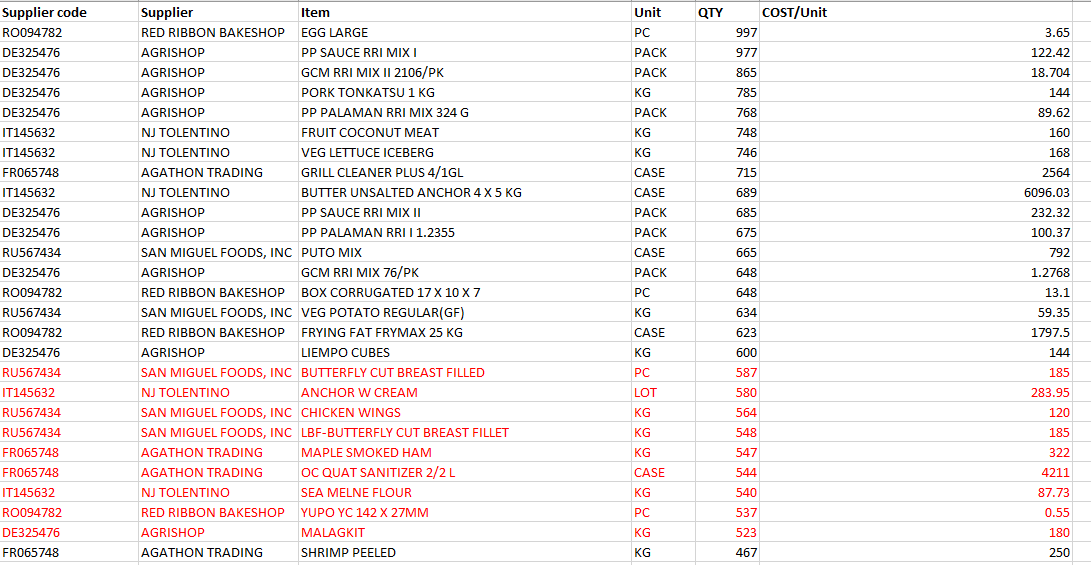How do I change the font colors of an Excel:
How can I change the font colors of the rows that have “QTY” column value between 500 and 600(>500 and <600).
I have been able to do this using a ‘Format Cells’ activity enclosed in ‘For Each Row’ activity which in turn is enclosed in a “Use Excel File” activity
The problem I face is that the Excel is being opened when this activity is being executed. I prefer a way to do the formatting in the background, with the Excel not being opened.
Can someone be kind enough to let me know of a method to format excels in the background without it being opened.
Thank you.