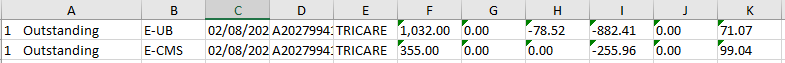samplefile.xlsx (9.0 KB)
sheet1 contains only one column sheet2 contains 10 columns,
final result which I want is
Hello.
You can try using Append Range.
See if it works.
Hug
sorry but data is in datatable form not a exce the file.
no its not working, I want to merge column into one
in excel we would just using
- write range - dt2 (sheet2) with an offset to Range B2
On datatables we would handle it as a side by side merge
HI , thanks for the reply but data comes from build data table, we not use excel here , I paste the excel as an example only

@ashishmani Are you using add data column activity before invoke method. Also, make sure you define data table DT2. Please follow the steps that attached in the workflow
thanks for your support.
1 Like
This topic was automatically closed 3 days after the last reply. New replies are no longer allowed.