Hi, I looked at the other topics on this VisualBasicValue`1 compilation error, but they were not helpful for my situation.
A month ago, I took over a project from someone else. The project was done in C# and uses the REFramework, however, one of the .xaml files was done in VB.
Every time I would run the process it would throw this error when opening the VB .xaml file

Even though it threw the error it would always run and there were no issues.
Then suddenly, one day last week, whenever it got to this certain part of the code (it is inside a For Each Row in DataTable activity) in the VB .xaml file, it now throws this error
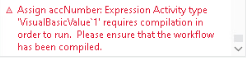
I do not have the time to rewrite the whole .xaml file in C#, and I do not know why it is suddenly failing because I did not change anything in the code. When I run the workflow analyzer it does not show any issues with the workflow.
I have opened it in Notepad++ and the place in the workflow where it fails looks as expected.
Can someone please help me?
Thanks