Hello all, I am new to UiPath. For practise & better understanding of UiPath, I am automating amazon search based on user inputs via an input dialog.
Let me brief the entire process using screenshots:
Step 1 : The user selects an item from the input dialog like this:
Step 2: (For now I am handling only the first option - “Television”). When the “Television” option is chosen, it redirects the user to another input dialog to choose the desired screen size. The selected value is stored in a variable in UiPath studio.


Step 3: The robot launches the Amazon Website and searches for the item chosen by user (Television)
Step 4: (This is where I am facing the trouble)
The robot has to use the variable from the uipath (value from step 2) to filter the televisions in Amazon Website based on the screen size.
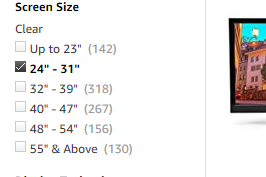
I am trying to select it using dynamic variable values in the selector. I have not been successful in doing so. Looking for some help in this part
I have attached the project files. Can someone go through them and please suggest me a way to choose the right selector ? I will be grateful for your help. I can mail you more project files or screenshots if required.
Main.xaml (15.9 KB)