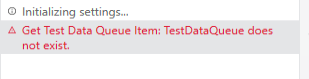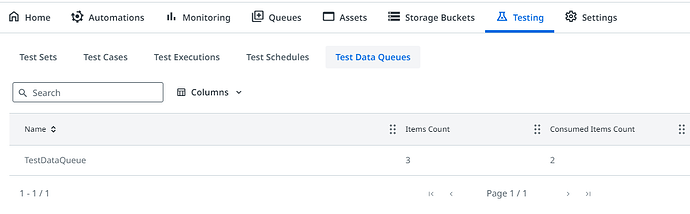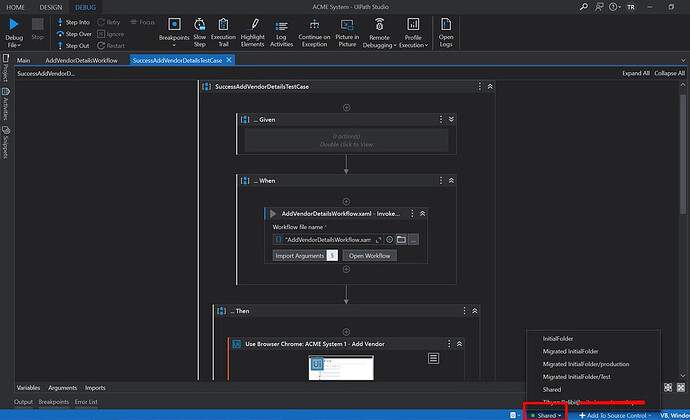Hi Team,
I have Process and am trying to create test cases inside project folder /tests folder
I have created a test data queue for a test case and my queue name is “TestDataQueue”. which is located under sub modern folder name is “AA”. this queue is created in Tests tab test dataqueue section.
In the test case xaml file am used Get Test Data Queue Item to get single queue item. So here i tried both ways means folder path with folder path value and folder path value with empty value.
When am debugging the xaml file am getting above title error.