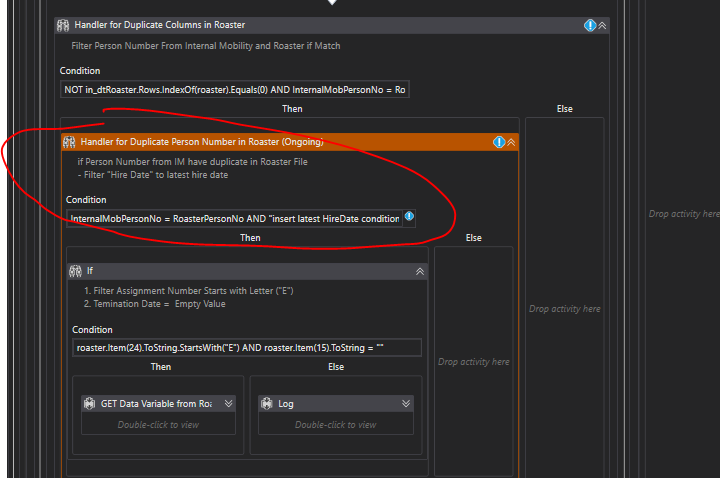Hi, i have 2 excel.
I need to get “Person Number” from Excel 1 and check if the person number has a duplicate or existed in Excel 2.
Output
Thank you in advance.
Yoichi
September 27, 2021, 4:12am
2
Hi,
Hope the following sample helps you.
dtResult = dt2.AsEnumerable.Where(Function(r) dt1.AsEnumerable.Any(Function(r2) r2("Person Number").ToString=r("Person Number").ToString) AndAlso dt2.AsEnumerable.Count(Function(r2) r2("Person Number").ToString=r("Person Number").ToString)>1).GroupBy(Function(r) r("Person Number").ToString).Select(Function(g) g.OrderBy(Function(r) DateTime.Parse(r("Hire Date").ToString)).Last).CopyToDataTable
Sample20210927-1.zip (4.8 KB)
Regards,
Hi @Yoichi it worked, but i think i should put it inside fore each row?
becoz i have multiple filtering activity in 2 Excel file.
Yoichi
September 27, 2021, 6:59am
4
Hi,
Probably we don’t need to put it in ForEachRow. The above expression will output filtered datatable directly.
First, Read Range Excel1 as dt1, Read Range Excel2 as dt2, then use the above.
Regards,
Hi @Yoichi
Im having a hard time to understand the code.
i need to change the column name in dt2 because it had to uncheck(uncheck headers) so instead of “Person Number” it will give me “Column1”
hi @Yoichi I forgot to mention that the excel above Image is .CSV file.
in_dtRoaster.AsEnumerable.Where(Function(r) in_dtInternalMobility.AsEnumerable.Any(Function(r2) r2(“Person Number”).ToString=r(“Column1”).ToString) AndAlso in_dtRoaster.AsEnumerable.Count(Function(r2) r2(“Person Number”).ToString=r(“Column1”).ToString)>1).GroupBy(Function(r) r(“Column1”).ToString).Select(Function(g) g.OrderBy(Function(r) DateTime.Parse(r(“Hire Date”).ToString)).Last).CopyToDataTable
Yoichi
September 27, 2021, 10:58am
7
Hi,
No. The exception of the above image means there is no column named “Person Number”. Do you read csv file with header? if so, can you check “Person Number” column in it?
Regards,
Hi @Yoichi
This is my CSV File.
This is My Excel File:
I dont know why it give exception like that.