Can anyone help me? I would like to extract this 4 columns of data from excel file in uipath and paste it in clipboard. After that i will paste it in a software. But idk how. If possible, mind typing out the codes in uipath and screenshot to me? Thank you in advance
Hi @W_QW
First of all, pleas follow our training on the Academy to learn more about basics of UiPath ![]()
This should be quite straight forward:
- Read Range activity to load your Excel file into a DataTable variable.
- Output Data Table activity to convert your DataTable variable into a String variable
And then either - Type Into activity to type the string into the field
OR - Set Clipboard activity combined with Send Hotkey activity to send CTRL+V to the field
Some screenshots for context:
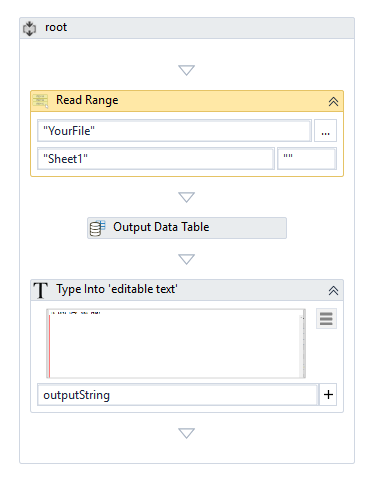

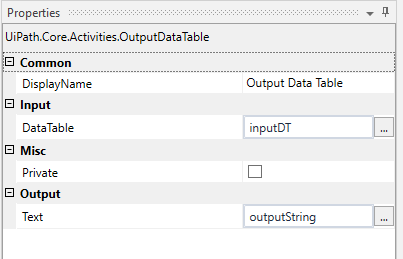
Ohh ok. Do you mind doing it on uipath and send me? sorry because I am new to UIPath.
Sure, check this sample:
OutputData.zip (9.6 KB)
Thank you for your help anyways!!
You can use Set Clipboard activity combined with Send Hotkey activity (CTRL+V) to achieve that ![]()