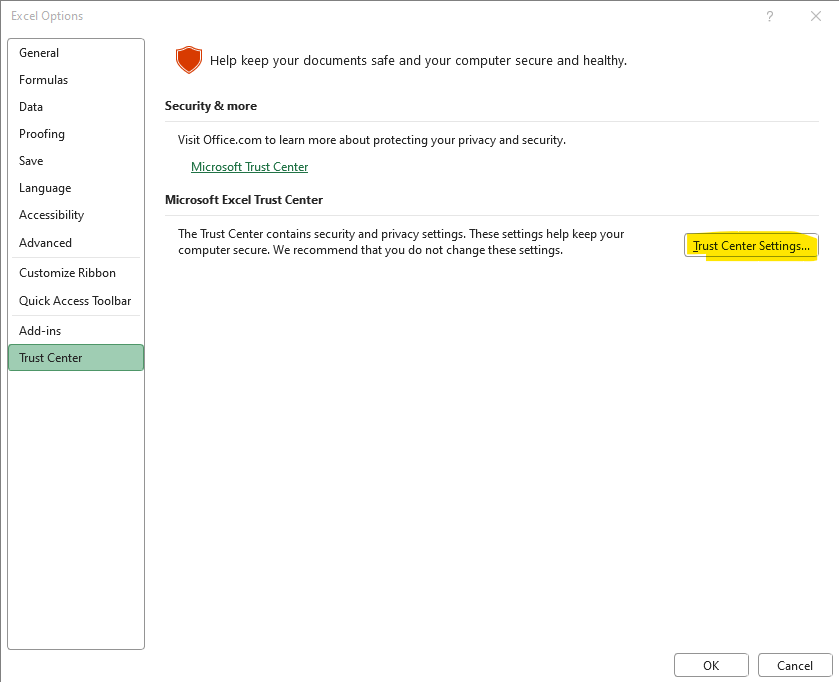I convert Image to excel using [Insert table Format] activity. Its not extract proper order. Its write in any other location. And sometimes, a table can’t overlap another table Error was shown. How to resolve this issue.
@balareva, I have added extract image from your package. Can you help to resolve this issue.
Hi @shanmugapriyag ,
Check this below attached workflow to insert image to cell using VBA,
Uipath_InsertImageToCell.zip (17.6 KB)
If you are running the VBA for the first time then you have to enable below settings in excel,
Hope this may help you ![]()
Thank for your reply @Manish,
I will try this way, and update the result.
Hi @shanmugapriyag ,
You have to enable some of the options in excel settings as shown in below screenshot,
File → Options → Trust Center → Trust Center Setttings → Macro Settings → Trust Access to the VBA Project object model.
Hope this may help you ![]()
Thanks for your reply,
I enable this option in excel settings. But same error shown.
Hi @shanmugapriyag ,
Can you share the screenshot of properties panel of Invoke VBA activity?
Have you passed the arguments?
Hi Manish,
Sometime passed the argument in [Entry Method Name]. In that way the excel file was not worked(ie. Image was not extracted).