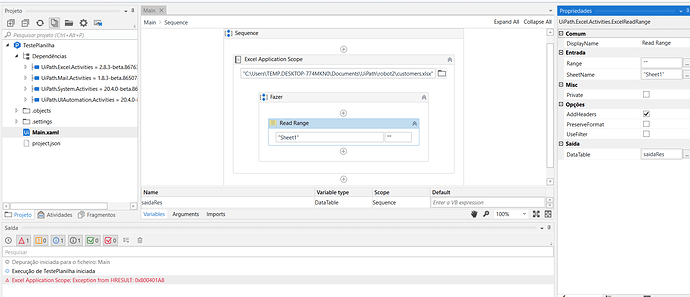Hello Clayton. Yes, I can. I can open the excel file manually.
UIpath exports correctly the project to excel file as well. So, Ithink there’s no conflict between the tool and excel. Unfortunatelly, if I try to run the simpliest code , UIPath shows me this message.
1 Like
Hi guys,
I had the same issue. I tried UiPath.Excel.Activities.ReadRange (without Excel Application Scope) instead of UiPath.Excel.Activities.ExcelReadRange (with Excel Application Scope) and now got the error “Read Range: A column named ‘Lead Time’ already belongs to this DataTable.”.
Check if you got headers which have repeating names. If so, change them before you use Read Range. When using ReadRange the headers need to be unique.
Hope it helps.
Daniel
Thank you so much.
Your suggestion helped me today to understand better about execution of 2 excel application scopes.
Use this it’s works for me: