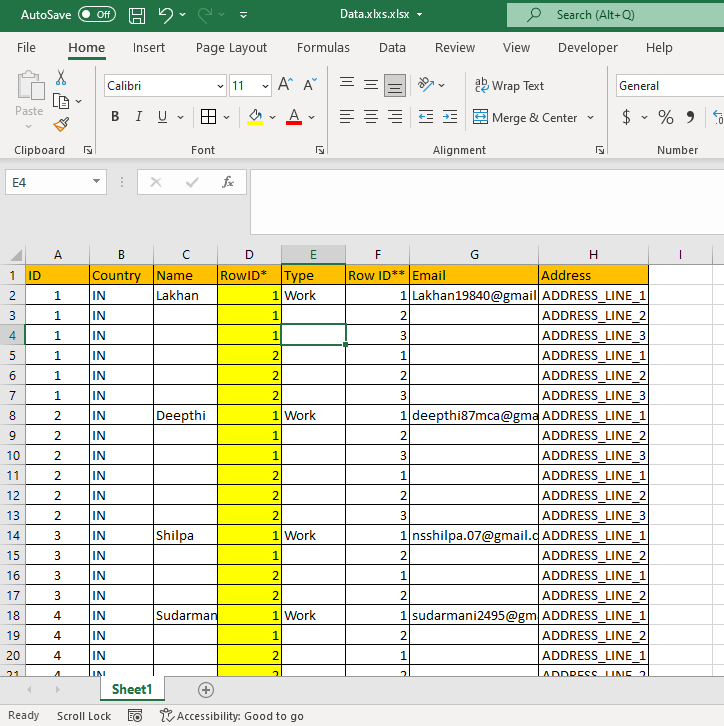During one of my #Excel #Automation #Project with #UiPathStudio , Faced an situation where I was restricted to use the components/activities from the UiPath Marketplace and had to automate the process with only the #Activities provided by UiPath.
➤➤➤
Hereby sharing an playlist of project automation scenarios that can be beneficial during excel automation :
⦿ Hide Columns in Excel
⦿ Unhide the Columns in the Excel file
⦿ Unhide all the columns at once .
⦿ Compare and Paste the data in Excel
⦿ Match and Paste Data Across Sheets
⦿ Look up Data Across sheets and Merge
⦿ Loop via DataTables
⦿ Loop inside the Invoke Code
⦿ Delete Multiple Sheet with the help of Invoke Code
⦿ Use the Data from CSV into an Excel
⦿ Split the Data from the CSV File to Different Sheets in Excel
⦿ Write Data in Different Sheets.
⦿ Get the Dynamic Cell in the Excel
⦿ Write Data to Sheet where Data is Not starting from the Cell A1.
⦿ Refresh Multiple Pivots in Excel
⦿ Refresh Pivots with the Help of Send Hotkey
⦿ Refresh Pivots with the Help of UI Automation
➤➤➤
Appreciate Your feedback ![]()
➤➤➤
Playlist Link :