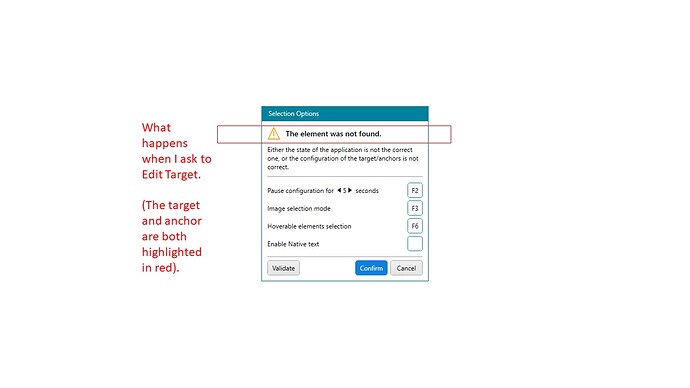I am using Studio X to automate actions within an analytic, and am experiencing a problem when subforms open and require interaction. I am seeking to have Studio X replicate a click activity on a button. I can successfully indicate the target “play” button in the form, and create anchors. Studio X validates the selections and I select Confirm. If I immediately return to the click action and select Edit Target, Studio X will show the original target and anchor in red and message that the element was not found. Running the automation produces the same result. No matter what I try to reference as anchors, Studio X cannot seem to recognize the element it needs to interact with.
How can I get Studio X to find the sub form when it opens and allow for interaction?
Thanks