hello i get this error
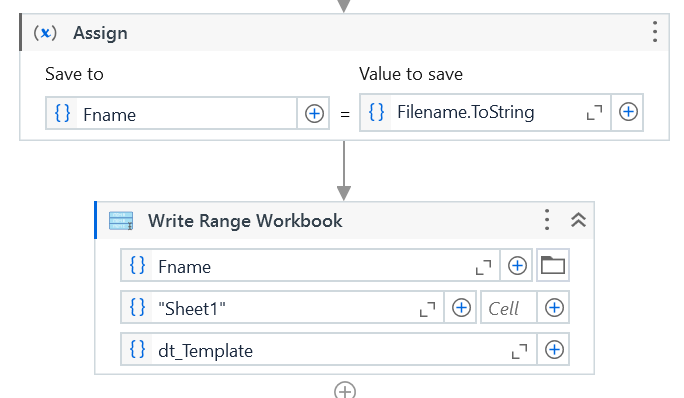
I want to fill the first column of the workbook from the data of Fname
Write Range Workbook: Empty extension is not supported.
Fname will be on Column “Name of file”
hello i get this error
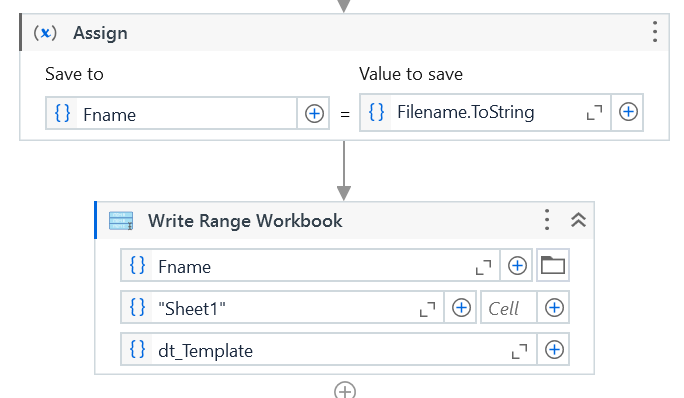
I want to fill the first column of the workbook from the data of Fname
Write Range Workbook: Empty extension is not supported.
Fname will be on Column “Name of file”
I am asking about the value stored in Filename variable, not the datatype of the variable.
System.IO.Path.GetFileNameWithoutExtension(CurrentItem)
here it is
no error at all, but it doesnt write on excel
Hi @shanti_18
Fname = System.IO.Path.GetFileNameWithoutExtension(CurrentItem.tostring)
Fname+".xlsx"
I try this but it’s saving an excel file haha
what I wanted is to write a data on the column here (“Name Of file”)
Hi @shanti_18
If you wanted to write a data in cell then please use the write cell activity.
Regards
I should not get the extension, that’s why i have WithoutExtension
I just need my workflow to write the value of
to this
Could you please elaborate the process with more details like what and how the input you are getting and what’s should be the output you want.
Hi @shanti_18 ,
Kindly refer this flow to write the data into particular column of excel
UipathTest.zip (8.3 KB)
This workflow will iterate through each row in the Excel sheet, display the “Name” column value in a message box, and update the “Status” column with the value “Done” for each row.
Hope it helps you
Thanks,
Vinit Mhatre
Use add data row activity to add the current file details like file name, status, file path etc.
Then after the for each write the datatable to the excel

This topic was automatically closed 3 days after the last reply. New replies are no longer allowed.