m running a process several time … but at the end result (excel) saving same folder and overwrites the previous result … i want result in same folder but in time stamp manner … how can i do that
Hi @Pankaj_Dhane,
you can use Now for the timestamp and concatenate with the excel file name.
Example:
while Write Range wokbook path should be —> “FileName “+Now.ToString+”.xlsx”
but i want that file in separate folder like /12.02.01 pm/ file.xlsx…
Hi @Pankaj_Dhane,
You use Create Folder with folder name —> Now.ToString("dd MM yyyy hh mm ss")
Then, workbook path —> Now.ToString("dd MM yyyy hh mm ss")+"\file.xlsx"
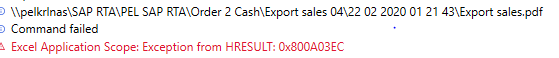
![]()
command faild … please find attachment