I downloaded a version of my package from the Orchestrator, but when I opened it, I’m unable to expand most of the activities, as shown in the image below: Multiple Assign, Send to Queue, among others. Can anyone help me?

I downloaded a version of my package from the Orchestrator, but when I opened it, I’m unable to expand most of the activities, as shown in the image below: Multiple Assign, Send to Queue, among others. Can anyone help me?

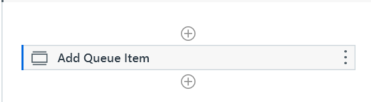

dont have the expansion icon in elseif
Hi @ROBORPA
Probably it should be a dependencies error, try upgrading/downgrading you system.activities dependecy
Regards
Welcome to the UiPath Community ![]()
This is happening due to lower version of the packages of the project. These are older looks of the activities.
It’s just cosmetic thing. I hope the logic is working.
Thanks,
Ashok ![]()
Looks like the ockage is a very old one and may be developed on an older version that is one common reason why we see these issues
Better checkt he versions and see if you have a compatible studio version
If not upgrade ockages but also it might break as wel sometimes so keep a backup
Cheers
Here are the common reasons and solutions:
1. Version Mismatch:
2. Missing Dependencies:
3. Corrupted Download: