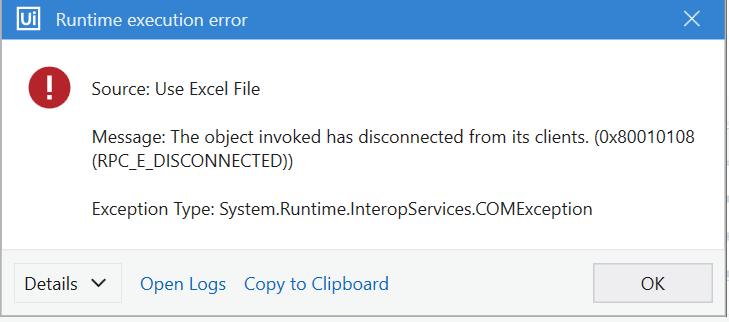hi, what does this error mean?
Are you using excel in a loop?
Consider using a kill activity before excel and introduce few seconds of delay and check…
Before that try restarting the machine and then run it
Hope this helps
Cheers
1 Like
hi can share more on what details to include in the kill activity?