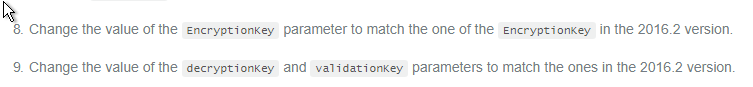One more question, sorry I’m keeping all my queries in one thread expecting someone to answer.
I see that in 2017.1, the logs are Robot specific(unless I overlooked logs menu) and after the upgrade I’m not able to see my old robot logs. The reason being, the RobotName column in logs table is Null when it was in 2016.2 and I see that the column is being updated in 2017.1.
Was it supposed to be null in 2016.2 or it was incorrectly configured? How do I see the previous logs without touching the db?

2016.2

Config
<commandText>
insert into dbo.Logs (OrganizationUnitId, TenantId, TimeStamp, Level, WindowsIdentity, ProcessName, JobKey, Message, RawMessage)
values (@organizationUnitId, @tenantId, @timeStamp, @level, @windowsIdentity, @processName, @jobId, @message, @rawMessage)
</commandText>
2017.1

Config (Robot name added at the end of query)
<commandText>
insert into dbo.Logs (OrganizationUnitId, TenantId, TimeStamp, Level, WindowsIdentity, ProcessName, JobKey, Message, RawMessage, RobotName)
values (@organizationUnitId, @tenantId, @timeStamp, @level, @windowsIdentity, @processName, @jobId, @message, @rawMessage, @robotName)
</commandText>