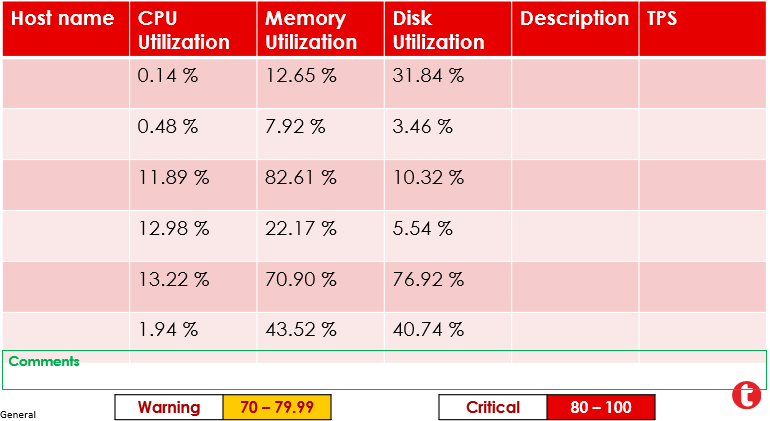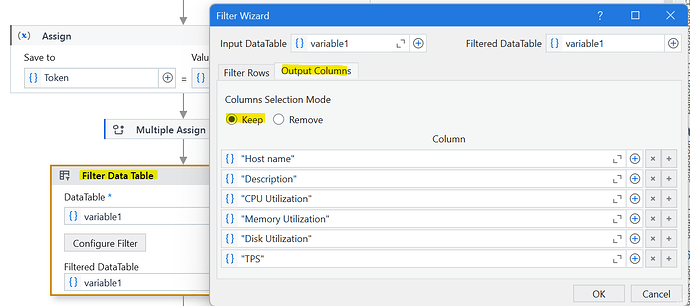I have extracted this data (servers) from a portal with the headers Host name, CPU Utilization, Memory Utilization, Disk Utilization and manually added the headers Description and TPS but I want the Description to be within the Host name and CPU Utilization. I tired filtering the Host name and adding the Description using the add Data Column to that set and then filter CPU, Memory, Disk Utilization and then adding the TPS manually using add Data Column to that set. I used Merge Data table to merge the two set to the headers in the order Host name, Description, CPU Utilization, Memory Utilization, Disk Utilization, TPS but the values under the headers duplicate itself 11 times instead of just 11 since the data is made of 11 inputs.
How do I get the headers be arranged in the order I want before pasting it onto the PPTx? Please assist.