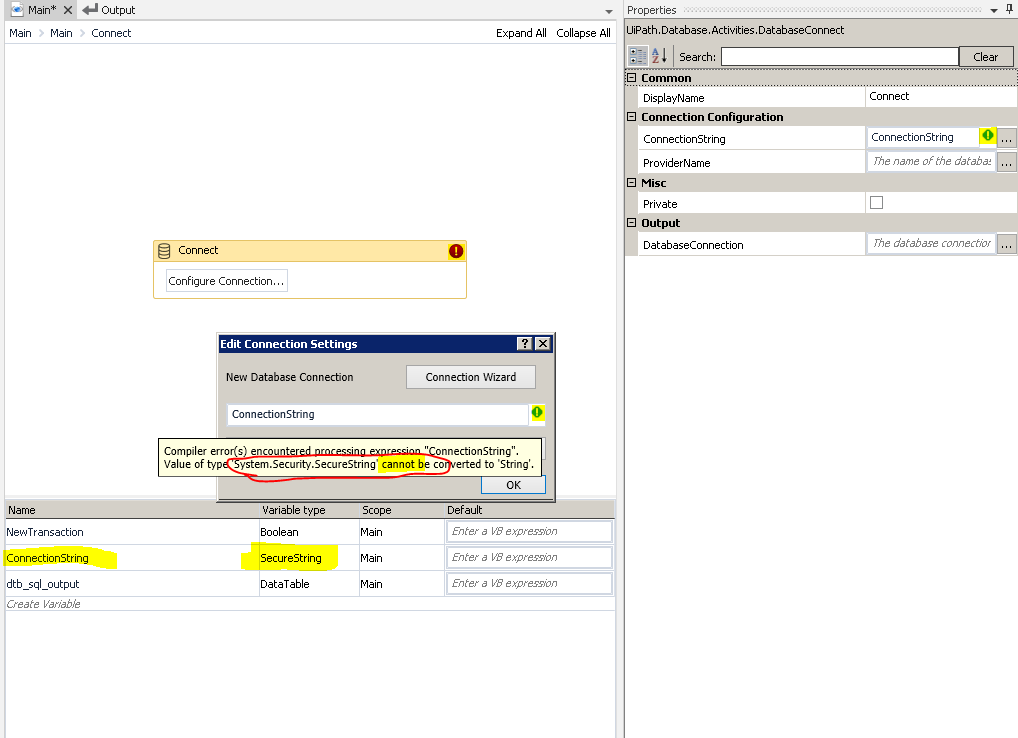Performed Insertion of data from Excel file to database table, I connected to development database using connect activity. Now I want to do it in QA database, PROD database, everytime I don’t want to keep opening package and changing database connection. Is there any way of doing it.
The answer is parametrize.
Depends on the type of environment when using:
- Orchestrator - keep the connection settings in Assets.
- Single Robot/Studio/Community Edition keep the connection settings in an external configuration file (json/xml/Excel).
You can later load this settings from config file/orchestrator assets and store them in a dictionary to be easily shared across workflows
Hi ,
I am using uipath studio with community edition, I have one robot process in one xaml document. I have created a package out of that process… I didn’t get "Single Robot/Studio/Community Edition keep the connection settings in an external configuration file (json/xml/Excel).
Can u please explain in detail "You can later load this settings from config file/orchestrator assets and store them in a dictionary to be easily shared across workflows
"
Badita can you please elaborate your answer if possible with example.
For the Single Robot/Studio/Community option is there a way to secure the conectionstring .
If you can change the connectionstring Property of the Connect/Execute activity to take securestring instead of simple string it will solve security issues for us. We can then save the entire connection string as a password even though its not a password in the Windows Credential Manager.