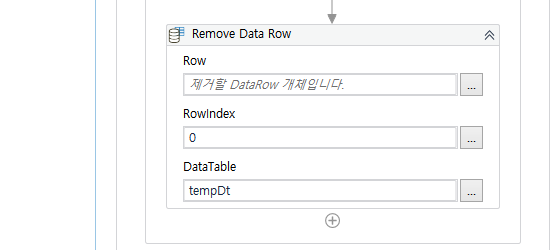안녕하세요 Data Scrape 사용중에 표만 가져오고 싶은데 사진과 같이 desc 도 같이 따라와서요
desc를 없앨 수 있는 방법이 있을까요?
- Customize Columns: In the Data Scraping Wizard, you will see a list of columns that UiPath has identified for extraction. By default, all columns will be selected, but you can uncheck the unnecessary columns to exclude them from the extraction.
- Finish and Output: Once you have selected the desired columns, click “Finish.” UiPath will generate a DataTable variable containing the scraped data, and only the selected columns will be included in this DataTable.
Thank you for your answer. Could you please tell me how to uncheck unnecessary columns to exclude them?"
사진만 봤을때는 컬럼(열) 이 아니라 행 같은데,
해당 desc 행이 0번째 고정이라면,
데이터 스크래핑 >> row 0번째 행 제거
하는 방식은 어떨지 안내드려요. 하나의 방법입니다
1 Like
@esongi_park
정말 감사합니다 혹시 스크린샷으로 예시를 들어 주실 수 있을까요 고정값입니다.
네 말씀해주신 액티비티로 해보겠습니다 감사합니다.
1 Like
This topic was automatically closed 3 days after the last reply. New replies are no longer allowed.