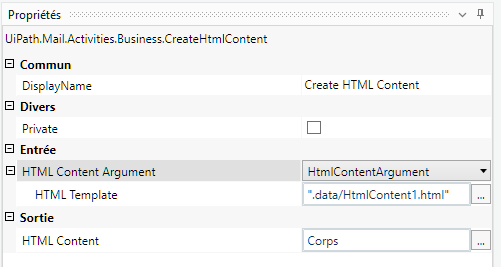j.reisser
December 11, 2023, 1:28pm
1
Hello,
I’m trying to send an email using ‘Create HTML Content’ to write a datatable in the body.
This is the table:
<TABLE height=100 cellSpacing=0 cellPadding=0 width="100%" border=1>
<TBODY>
<TR>
<TH>Header 1</TH>
<TH>Header 2</TH>
<TH>Header 3</TH></TR>
<TR>
<TD>Content 1.1</TD>
<TD>Content 1.2</TD>
<TD>Content 1.3</TD></TR>
<TR>
<TD>Content 2.1</TD>
<TD>Content 2.2</TD>
<TD>Content 2.3</TD></TR>
</TBODY></TABLE>
And the CSS:
<STYLE type=text/css>
body {
font-family: Arial;
font-size: 12px;
color: black;
}
p {
margin: 0;
}
.mapping {
background-color: #D3D4D7;
padding: 1px;
}
table {
text-align: center;
font-size: 11px;
border-width: 1px;
border-style: solid;
border-color: black;
border-spacing: 10px
}
tr:nth-child(odd) td {
background-color: #5b9bd5;
}
tr:nth-child(even) td {
background-color: #95bee3;
}
th {
background-color: #004080;
color: white;
font-size: 12px;
}
</STYLE>
I expect the table to have alternate colored rows but somehow they stay white as you can see (screen from inside the Create HTML Content activity preview).
Here is the final code to be sent by email:
@"<HTML><HEAD>
<STYLE type=text/css>
body {
font-family: Arial;
font-size: 12px;
color: black;
}
p {
margin: 0;
}
.mapping {
background-color: #D3D4D7;
padding: 1px;
}
table {
text-align: center;
font-size: 11px;
border-width: 1px;
border-style: solid;
border-color: black;
border-spacing: 10px
}
tr:nth-child(odd) td {
background-color: #5b9bd5;
}
tr:nth-child(even) td {
background-color: #95bee3;
}
th {
background-color: #004080;
color: white;
font-size: 12px;
}
</STYLE>
<!-- Instruct the web browser control to use IE 6 to render the page. -->
<META content=IE=6 http-equiv=X-UA-Compatible></HEAD>
<BODY>
<P style=""MARGIN: 0px""><FONT face=Arial></FONT> </P>
<TABLE height=100 cellSpacing=0 cellPadding=0 width=""100%"" border=1>
<TBODY>
<TR>
<TH>Header 1</TH>
<TH>Header 2</TH>
<TH>Header 3</TH></TR>
<TR>
<TD>Content 1.1</TD>
<TD>Content 1.2</TD>
<TD>Content 1.3</TD></TR>
<TR>
<TD>Content 2.1</TD>
<TD>Content 2.2</TD>
<TD>Content 2.3</TD></TR></TBODY></TABLE></BODY></HTML>"
Before sending the email, I use ‘Write Text File’ to create a .html file. The .html is good but not the email sent.
Email sent (the default background of the mail is light blue):
Why are the results different?
aanandsanraj
December 11, 2023, 1:48pm
2
Hi @j.reisser ,
Instead of class directly set inline color. It will work<p style="color: #ff0000">This text is red.</p>
j.reisser
December 11, 2023, 2:25pm
3
Thanks for your answer @aanandsanraj , but if I do so, I have to do it for each row and my table can have a variable number of rows. Moreover, I have to find a way to distinct even from odd rows.
Do you think I can achieve my goal with tr:nth-child()?
ppr
December 11, 2023, 2:37pm
4
have a check there
and identify which template file is used
Then open this template HTML in an external editor (e.g. notepad++)
j.reisser
December 13, 2023, 8:18am
5
Hi @ppr , thanks for your answer.
ppr
December 13, 2023, 8:24am
6
please elaborate / share more on this. Maybe you can share
your used Html file
a screenshot from the Create HTML Content activity properties (Property panel)
and a sample of the wrong fromatted email
We still would analyse the approach more in detail. But we also have in mind that for
that we can generate this HTML snippet also with alternates
j.reisser
December 13, 2023, 9:01am
7
Here is the html file: HtmlContent1.html (1,0 Ko)
This is what I put in the Create HTML Content activity properties:
And this is the email sent:
I would like to add that the email activity that is used is a custom one that I must use and I don’t know much about. But it has previously sent the kind of email I wish by using the method @aanandsanraj mentionned (I cannot show it because it contains a lot of confidential data). As I find the method not optimal, I would like to find another one.
ppr
December 13, 2023, 9:30am
8
how / with which activity was the email sent?
ppr
December 13, 2023, 10:17am
9
OK we replicated and came to the conclusion that nth-child is not supported
After some other experiments we would suggest to
define classes for even, odd rows
construct / reconstruct dynamic the table and assign the corresponding classes
j.reisser
December 13, 2023, 10:51am
10
Thanks @ppr , I will try otherway then.
system
December 16, 2023, 10:52am
11
This topic was automatically closed 3 days after the last reply. New replies are no longer allowed.