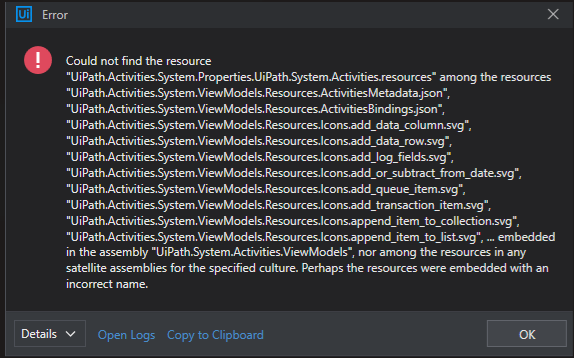
I updated all the packages in my project. Once I did this, this error popped up and I am now not able to get into my project. I am in version 2022.10.4, Enterprise.
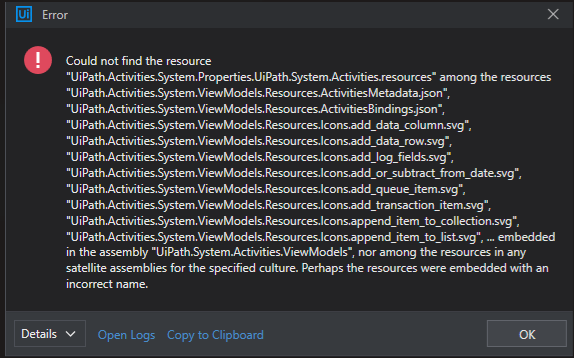
I updated all the packages in my project. Once I did this, this error popped up and I am now not able to get into my project. I am in version 2022.10.4, Enterprise.
Check this folder C:\Users\yoursystemusername\local\uipath\packages for package - UiPath.System.Activities and delete if available.
Update your project.json version number to second latest version like below. Use notepad for this.
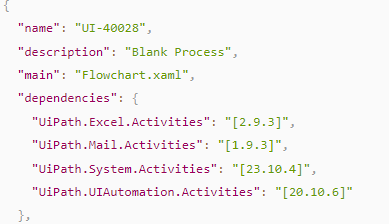
Now try to open the project. Studio will try to restore the package as per project.json.
Thanks,
Ashok ![]()
Thanks for your help. This worked but I realized that I was just running the wrong version of UiPath Studio.
This topic was automatically closed 3 days after the last reply. New replies are no longer allowed.