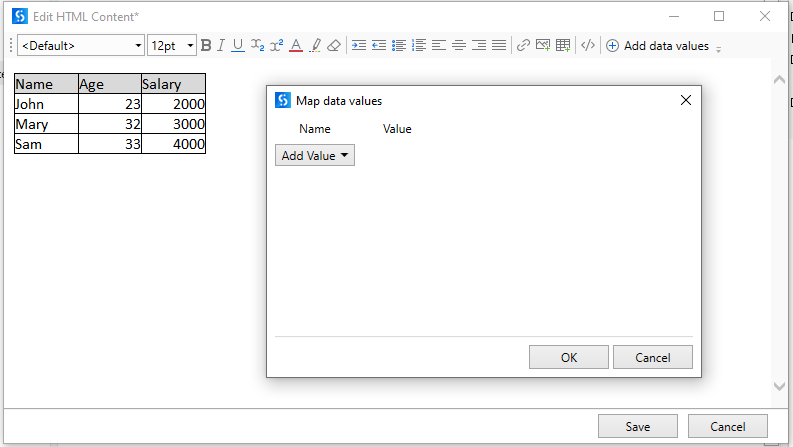Use Create HTML Content Activity. First Design the mail format in MS Word and then copy paste it into the activity. If you want the table values to be dynamic then there is option of mapping values to the variables in the activity.
Refer the screenshots below.

It is a new activity. It is added in the latest package of UiPath.Mail.Activities 1.10.4
You can directly copy tables from excel and paste it into the editor of this activity and then the data values can be mapped easily. Let me know if it works for you.