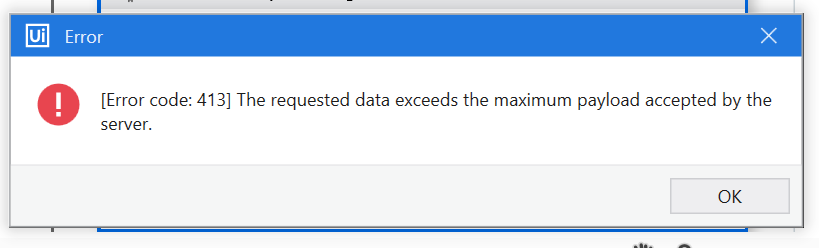I just tried to use computer vision after connecting it to my company’s dev server that was freshly created. And I am running into this error I am trying to understand how its happening and what is needed to resolve this error any advice on how to resolve it ?
It’s always good to search the forum before posting, because there are usually relevant topics.
It’s still set at 4mb ?
and for the enterprise version 2023.10.0 ?
Log into your cloud account and look at all the different limits. There isn’t just a limit on CV throughput.
You know you can do CV locally, right? Install the UiPath.ComputerVision.LocalServer package, then in project settings under Computer Vision set local server to true.
Try one or more of the following:
- use only windows / parts of the screen instead of an entire screen, if and when possible
- don’t use a desktop background that has lots of colors, try either monochrome backgrounds or backgrounds that have many patches of uniform colors (i.e. prefer vector graphics without gradients to nature photos or the default Windows backgrounds)
- use lower resolutions