I have used build data table in which rollno ,i kept string
i add data row
i have again convert that column to string
but still column is coming in int
I have used build data table in which rollno ,i kept string
i add data row
i have again convert that column to string
but still column is coming in int
If the values you put in the column are numbers, then excel automaticaly format them as numbers (move them to the right side in the cell. etc.)
If you want to make sure excel does not do this, you could add ’ before the value you put in the cell
so in code you would also have to do this same behaviour
assign:
dt(“column1”)
value:
“'123”
can u please provide screenshot
If possible can I have a view on the build datatable activity wizard that displays is the column name and Datatype
Cheers
@Ananya1
i have used string in that activity
but still im getting int datatype
May I know how you are telling that
Cheers @Ananya1
by checking downloaded excel sheet
hmm…it would enter as string only if the column we create is of type string
i wonder why so
fine
what is the value mentioned for Rollno column
Cheers @Ananya1
254 but its int not string
System Argument Exception: Input array is longer than the number of columns in this table.
how many columns does your dataTable have
You should make sure the part besteen {} has the same number of elements
so for 1 column {“'1”}
for 3 {“'1”, “'2”, “'3”}
4 column
2nd column should be string
plz share screenshot
i did this
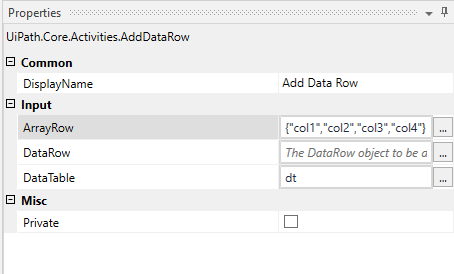
could you sare a screenshot of how your datatable is build?

That is how you assign the value to the datatable
if in_MasterRow(“rollno”).ToString is a number (even when you cast it to string excel will think 123 is a number) you should do it a bit diverent if you want it to look like as string in excel
{in_sub, “'” + in_MasterRow(“rollno”).ToString, in_marks, in_grade}
What I was wondering is how your datatable looked like, to make sure the datatable columns have the datatype I am expecting them to have.
something like this

im getting same error
Thanks ,Its solved
i have 5 columns
{in_srno,in_sub,“'” +in_MasterRow(“rollNo”).toString,In_marks,in_Grade)
but sr_no is not getting updated
Glad it is resolved