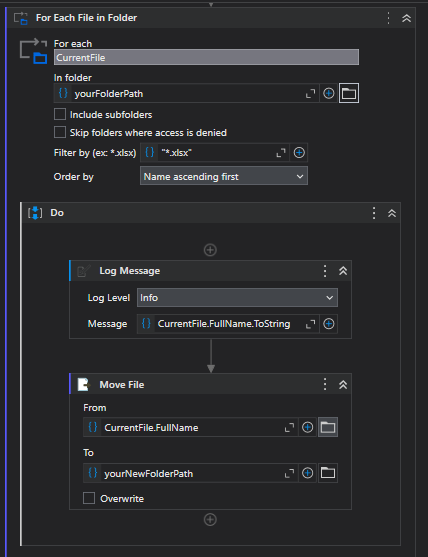Can anyone tell me what is the code for finding multiple and single pdf and excel file?
And i also want to move the multiple pdf from one location to another,and single excel file from one location to another how should i do using a move file activity.
Hey!
Regarding your first question: You say that the names are dynamic. Can you please elaborate a bit more on this? You could definitely use the names as variables
Regarding your second question: Move file is totally fine. Just make sure to close the files first
I mean to say that in this task first bot will download a single CSV file which will be downloaded in download folder and i want to move this file in another…And same goes for the pdf bot will download multiple pdfs and i need to move all this pdf in another folder…what is the code for this?
Hey!
You will be able to move all the pdfs to another folder by using the following activities
For each File in Folder > Move file
As you can see you can filter the files by name/file extension. If you write “*.xlsx” it will move all .xlsx files that you have in your folder. Same with .pdf
Hope it helps!
Maybe you can run a shell script to find all the files like this
find -iname ‘*.pdf’
How can i use that @Rodrigo_Silva
You can add filter as *.pdf for pdf files and *.xlsx for xlsx files and move both
Alternately…you can change the browser settings to ask for location before download and set the required location plus downloadfilename using this option
Chrome → settinngs → downlods → ask before saving file
Cheers