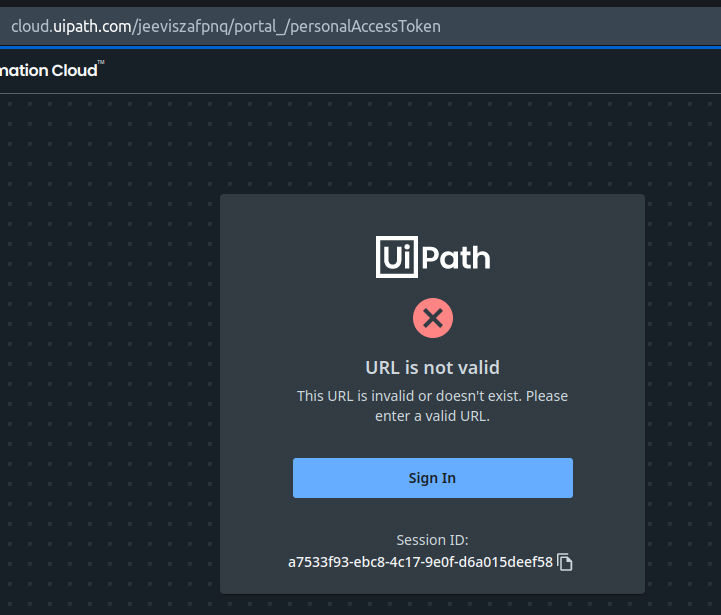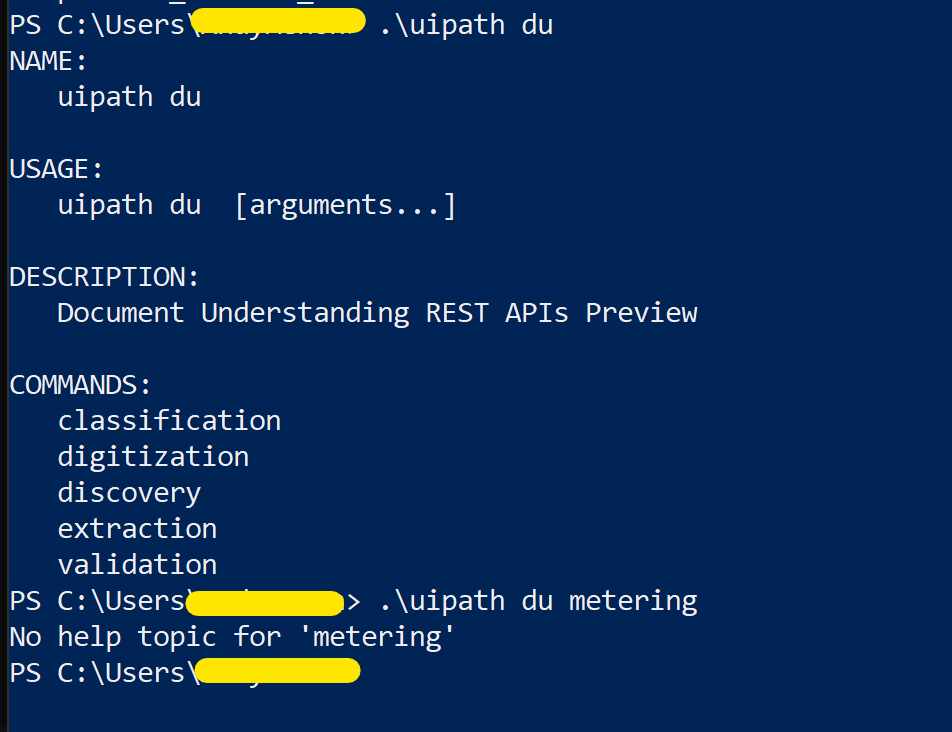Command Line Interface (CLI) for interacting with UiPath Services
uipathcli provides a unified command line interface for accessing UiPath resources. You can use the CLI to execute commands from a terminal, either interactively or automated through scripts.
The CLI makes it easy to get started using UiPath Service APIs and allows you to set up resources and automate small tasks.
uipathcli works on all major platforms (Windows, Linux, MacOS) and architectures (x86/x64 and ARM).
Getting Started
Follow the instructions to download the CLI on your machine. The CLI does not require any installation or additional dependencies.
Built-in Authentication
uipathcli supports interactive logins with hands-off credentials management. Authenticate using the browser with the OAuth provider of your choice in order to get started quickly. Client credentials and access tokens are also supported, in case you want to use the uipathcli from a script in an automated way.
uipathcli provides an interactive wizard which helps you configuring the CLI for the first time and it guides you through all supported options:
uipath config
API Discoverability
The CLI contains documentation for supported services, resources and operations through built-in manuals:
uipath --help
Enable autocomplete in your shell to increase productivity and learn about supported operations and parameters.
Usage

Try it out, enjoy, and let us know what you think. Remember, uipathcli is still in preview phase, a special time when your feedback, thoughts, or questions are more than appreciated, so please submit them here.
Links