I’m new to UiPath Studio and I’m running through the basics. I’m attempting to simply link my GMail account to Studio and when I hit “Connect” nothing happens, no additional prompts. I’ve enabled the POP & IMAP settings. I’m at a loss.
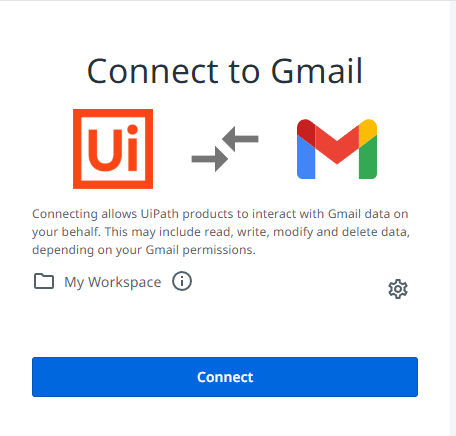
I’m new to UiPath Studio and I’m running through the basics. I’m attempting to simply link my GMail account to Studio and when I hit “Connect” nothing happens, no additional prompts. I’ve enabled the POP & IMAP settings. I’m at a loss.
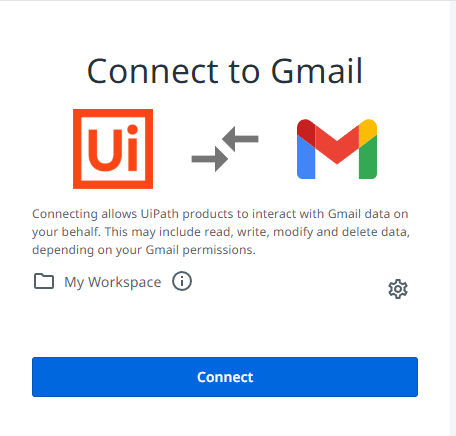
Try clearing the Cache of the Browser and try connecting again. You should get an pop up of selecting your Gmail account.
Try to disable the POP and enable only IMAP in Gmail settings.
Let me know if it works!!
Regards
shakes head I was using Chrome and made sure I had pop ups enabled, etc. Just used MS Edge and off I go - thank you!
Was using Chrome with pop-ups enabled and now working great on Edge - thank you!
![]() that’s great! Kindly close the thread by marking my answer as solution.
that’s great! Kindly close the thread by marking my answer as solution.
Thanks,
Ashok ![]()
This topic was automatically closed 3 days after the last reply. New replies are no longer allowed.