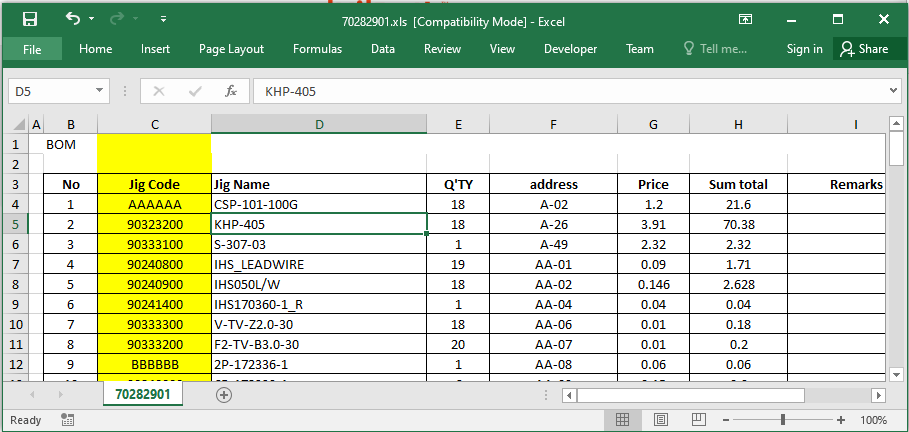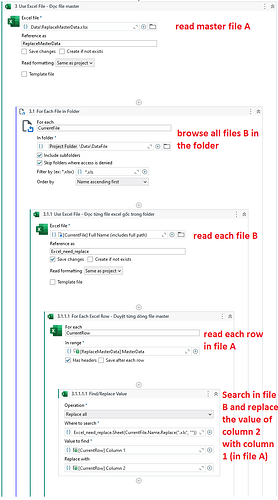I’m using StudioX. My problem is like this:
File B: in the content of this excel file, I need to replace all old codes with new codes (according to file A)
I have this problem: I use “For Each File in Folder” to read all B files in a specified folder. At first, UiPath runs very fast (about the first 200 files), but then it runs slower, then almost no work. I am guessing it is due to the memory of excel. Can someone help me?
Thanks you for help me!
Anil_G
October 11, 2024, 9:07am
2
@mai-dinhngoc
It might happen due to memory issue only
Try to have deete temp files and then continue
Cheers
Do you mean delete in folder %temp%?
@mai-dinhngoc ,
Try Isolating the excel workflow.
How to do that?
Move this logic into a separate workflow and invoke that workflow here.
Select Isolated property to True or checked of Invoke Workflow File
This will create another instance of UiPath Executor which will get closed or garbage collected once the workflow will finish execution.
I am using StudioX, can you tell me which control can I use to isolate the excel process? Can you give me detailed instructions?
Anil_G
October 11, 2024, 10:40am
6
@mai-dinhngoc
try using excel process scope
cheers
Thanks you! I have direction.
1 Like