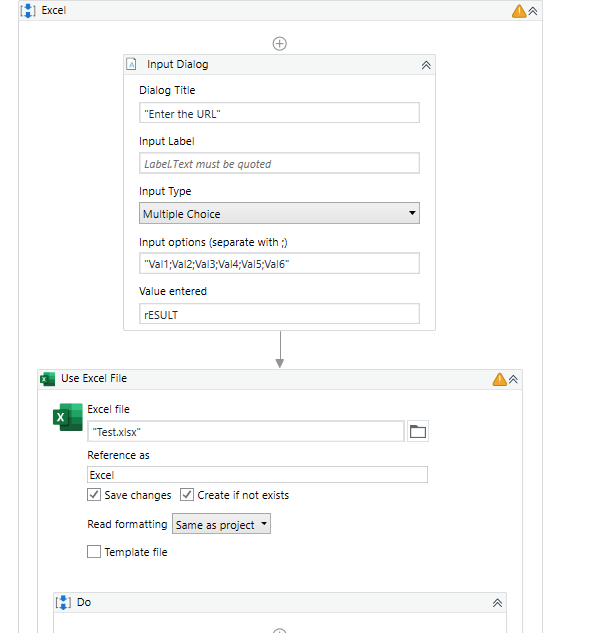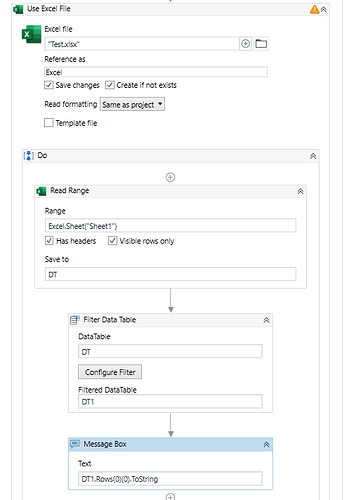Hello!
I am new to UIPath. I am trying to create a bot that would extract data from pdf files to excel. Users of this bot would choose a pdf file from the drop down menu. Based on user’s choice, the bot will download a pdf file from the database and convert it to excel file. My question is how to assign correct url to the variable considering user’s choice?
Hello @rtsyshev ,
The users will be downloading a file from portal and which url you want to assign to variable?
Is that the pdf name? It would be better if you can share some screenshot of the requirement.
Hello Rahul!
I am not sure if a screenshot will be of any help. Let me try to explain it differently.
Step1. User chooses from dropdown what file should be downloaded. I created the dropdown menu using input dialog. For example there are several files to choose from X1, X2 and X3. Each file has its unique url link. The user chose file X2.
Step 2. He or she need to download the file. To download the file, the bot need to read to link from the excel file and then use this link to navigate to download page.
I don’t know what to do assign correct url based on the user selection. Url links should change depending on the file the user select to download.
I hope it makes sense. Thank you.
Hello @rtsyshev
Understood. So if user select a value it will be adding to the result varibale in the Input Dialogue activity. consider it as OutVar.
You can first read your excel and get all the data to a Datatable.
Then filter the Datatable using the variable OutVar. for filtering either you can use Filter activity.
Get the Url from the filtered Datatable.
Hi,
This solution depends on your use of attended or unattended robots.
If you are using a attended robot, you can get it with the input dialog. On the unattended robot side, you need an interface that will create a bridge between the user and the robot.
Regards,
MY
Hello Rahul!
Thank you so much for your help!!! This is exactly what I’ve been looking for the last couple of days.
Best,
Roman
@rtsyshev Good to hear that ![]()
This topic was automatically closed 3 days after the last reply. New replies are no longer allowed.