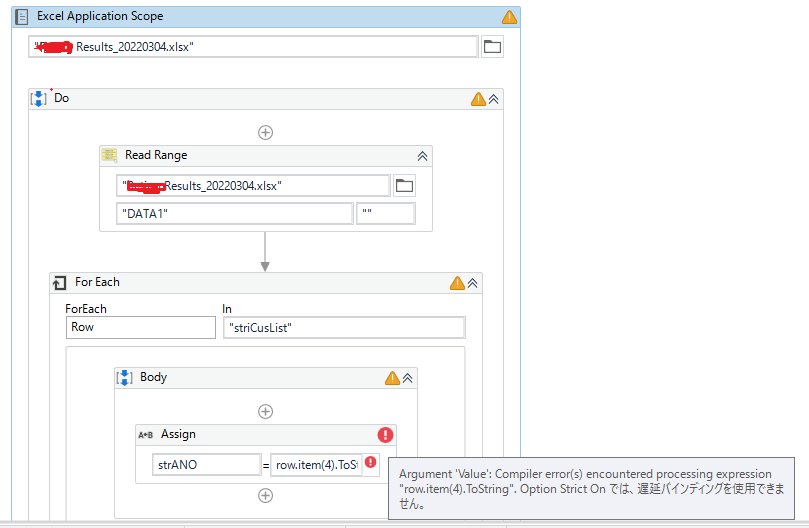Dear All
I don’t know when the following msg shown up, where or how do I fix it?
Thanks a lot.
check if for each row activity maybe better suits
ensure when working with for each activity that the typeargument is set to datarow
kindly note your spelling issue. it was defined Row but later used row, so correct the case for R
@Apple In For each In field you have passed a string instead of the datatable variable also check the type argument
try this
Row.item(4).ToString
make the R capitalized
regards
ahmad
Hi @Apple ,
Please do let us know What you are trying to Perform along with the issues faced.
We do have a confusion between Using the For Each Row or For Each Activity.
If required to Read the Contents of Excel which is Present in a Datatable, use For Each Row with Datatable variable from Read Range Activity as Input.
If required to Iterate through each character of a String. Try Changing the TypeArgument to Char, then just use row.ToString
Let us know what is the outcome and what you intend to perform.
Hi Superman,
I would like to Read the Contents of Excel which is Present in a Datatable.
Do you mean I should use this following activities instead of for each activities?

@Apple ,
Yes. You should Try to use the For Each Row in Datatable Activity.
It Should help you iterate through each of the rows present in the Datatable, which is in turn the contents of the Excel which you have read using Read Range Activity
hi Sir.
It work now. however, It only input data once from the row of excel data table. It didn’t iterate all the row (that’s say there are 10 rows and it only input data once which is from the last row).
Not sure what else activities I need to use? for example: write line or
Assign i=1 or If ? Thanks a lot.
For example:
It only typed into the data(40731653845) in the last row, didn’t type input data from the first row to the last row in the column E(Phone Number)

Thanks a lot.
@Apple ,
We would need to use the Type Into Activity inside the For Each Row Activity, after the Assign
This topic was automatically closed 3 days after the last reply. New replies are no longer allowed.