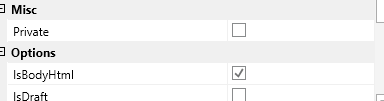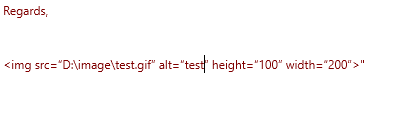Rahulsinha
(RPA-DS Enthusiast)
1
Hi Team,
Need you advise. 
I am trying to add a GIF in outlook mail Body and the image I have saved is in D drive.
Can you experts please advise what and how I have to write in body so the GIF should be visible.
Because when I am trying with
img src=“D:\image\test.gif” alt=“test” height=“100” width=“200”", I am getting it as text only. 
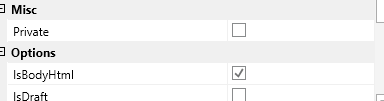
Note: I am running my XAML file from the server.
Look forward for your kind suggestion.
Hi
Kindly mention the source attribute alone along the node and try once
Like this in the mail body
“<img src=“D:\image\test.gif” >”
Cheers @Rahulsinha
Still it has other attributes as well
Kindly keep the arc alone and try once
Cheers @Rahulsinha
Rahulsinha
(RPA-DS Enthusiast)
5
Can you please tell me exacty How should I write this:
Body (String)
"Hi Team,
PFA the required information.
Regards,
![“test”]() "
"
When I am trying to run the file, I am getting it blank after Regards
![]()
![]()