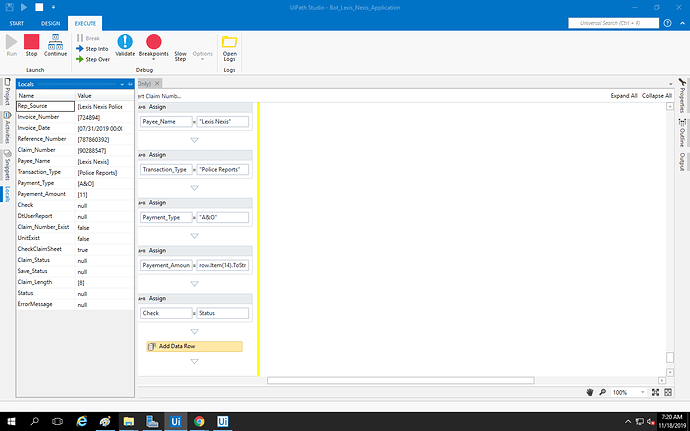Add data row dtuserreport is data table get null value.As mention in screen shot
Did you initialised your data table? Make sure you intialised datatable before adding data to it.
dtuserreport = new DataTable
Regards,
Karthik Byggari
Hi @Aditya10989
In addition to @KarthikByggari thoughts.
Can you add more details ! How did you pass the data in datarow? Did you use Build Dataable activities ?
cheers ![]()
Happy learning ![]()
thanks for reply can you please tell me how to initialised.can we do this using assign activity…?
Intialise where you declared this.
From variables panel. Give value as new DataTable
@pattyricarte thanks for reply yes I add this before for each loop where I create data table
Set Default value to New DataTable
@KarthikByggari This I try but not work for me
Okay. Remove the default value.
Add an assign activity after Build Data Table activity in your workflow.
Assign Activity, dtuserreport = new DataTable
@KarthikByggari try but not work got null value
@pattyricarte did not work
Use the Build Datatable activity to create the table with the column titles you want, for example, if you want 2 columns with the respective name of “ID” and “Location”.
When using the Add Data Row:
- Add {ID, Location} into input ArrayRow property
- Add the name of your datatable into input Datatable property
@Aditya10989, did you check if each of the variable you are trying to add into the row is not empty?
you mean to say each variable is not empty they must contain any value…??
Initialize all values before adding a row to a data table.
yes try not work I removed all value only use two but not work.Did not got any solution
Can you please re-arrange the activities.
First Assign Activity, dtuserreport = New DataTable
And then Build DataTable Activity.
its not work because assign value activity value I am getting inside loop ,add data row inside loop and build data type outside the loop