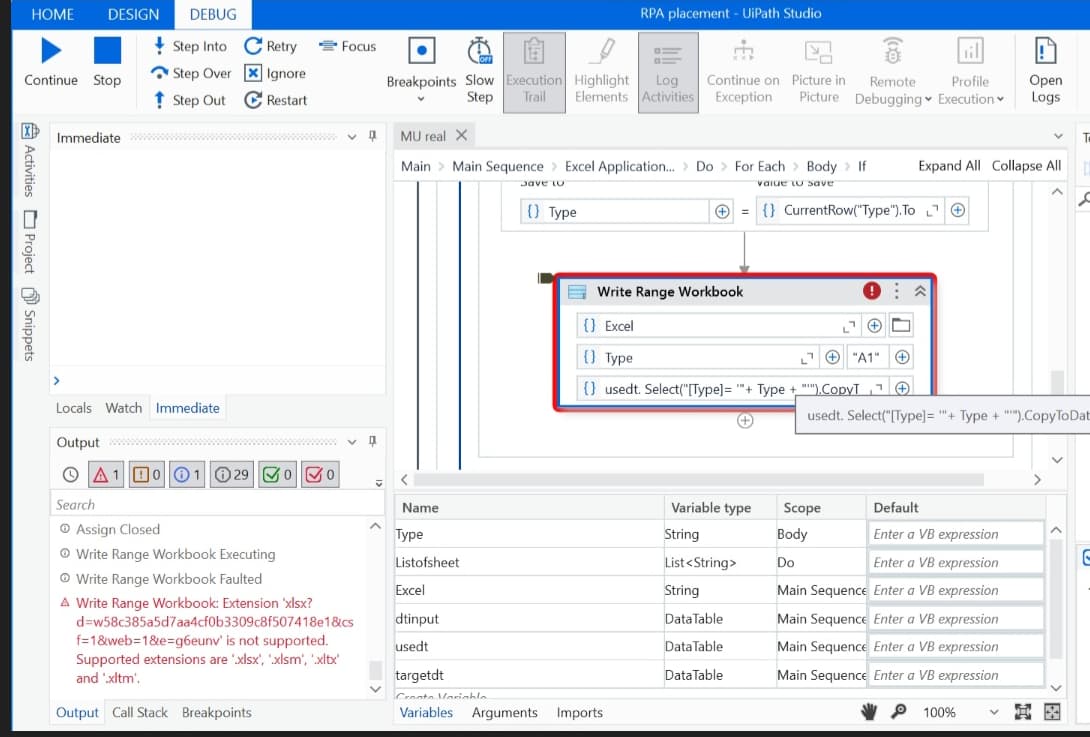Happydayyy
February 14, 2024, 12:34pm
1
Actually I am following her video in spilting data to multiple sheet based on “Type”. It’s ok to spilt out multiple sheet?
When i follow her video, i got some issue as follows
After I paste the data from 2.1 Summary, it is supposed that it can generate different sheet based on "Type”, but there is something went wrong
ppr
February 14, 2024, 12:55pm
2
This HowTo introduces on the different options for grouping data from a datatable in order to process the grouped data.
Assign Activity
TableList | List(Of DataTable) =
dtData.AsEnumerable().GroupBy(Function (x) x("Type").toString.toUpper.Trim).Select(Function (x) x.CopyToDataTable).toList
Then loop over the Table List and write out ech iterated Table to a Worksheet
Happydayyy
February 14, 2024, 2:51pm
3
MU real.xaml (16.5 KB)
Happydayyy
February 14, 2024, 2:53pm
4
May i ask I still need to keep this acvtivity or delete it?