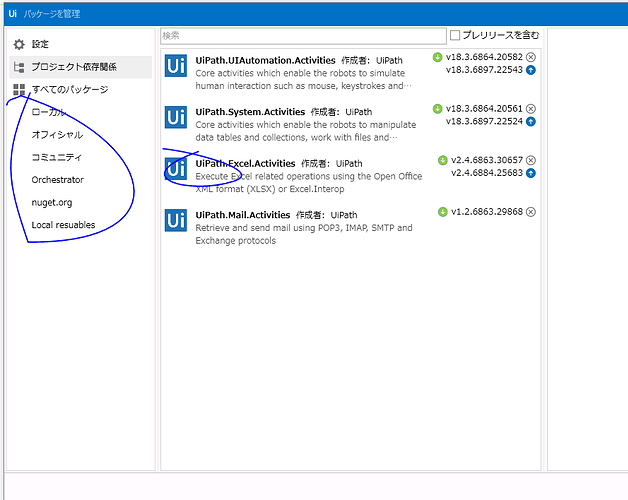Hello everyone
I just update to 2018.3.1 recunt days
I found the package manager have a big difference.
So I don"t know which package should I download.
I just downlodad the package that have a picture with “UI” before.
But I found that the package I have installed can"t satisfy my demand.
So what should I download?
Thanks for your reply!
What is the activity or package you are looking for? Also from screenshot it seems those packages have an update pending to install.
Please try to update them.
Thanks,
Prankur
If I want wo use a "message box"activity. I can"t ound it in Activities bar.
How do I know which package should I download.
Hi jmy,
The message box activity is listed under “UiPath.Core.Activities”
Cheers,
Josh
Hi jmy,
Yes the filter activity checkbox is missing, but there is the idea of bring it back and feedback like yours helps.
The Message box activity is in the uipath.system.activities pack which is by default installed on new projects. To know which UiPath activities belong to which packages I recommend you go to activities.uipath.com and search there. The activities are grouped per package and this way you can make an informed decision on what to install. Installing all the packages on each project is not recommended. If you want to explore them I guess you can have just one experimental project with all of them.
Cheers,
Lavinia
execuse me
The webside you give me didn"t work.
activities.uipath.com
when I type into the activity name .It didnlt work.